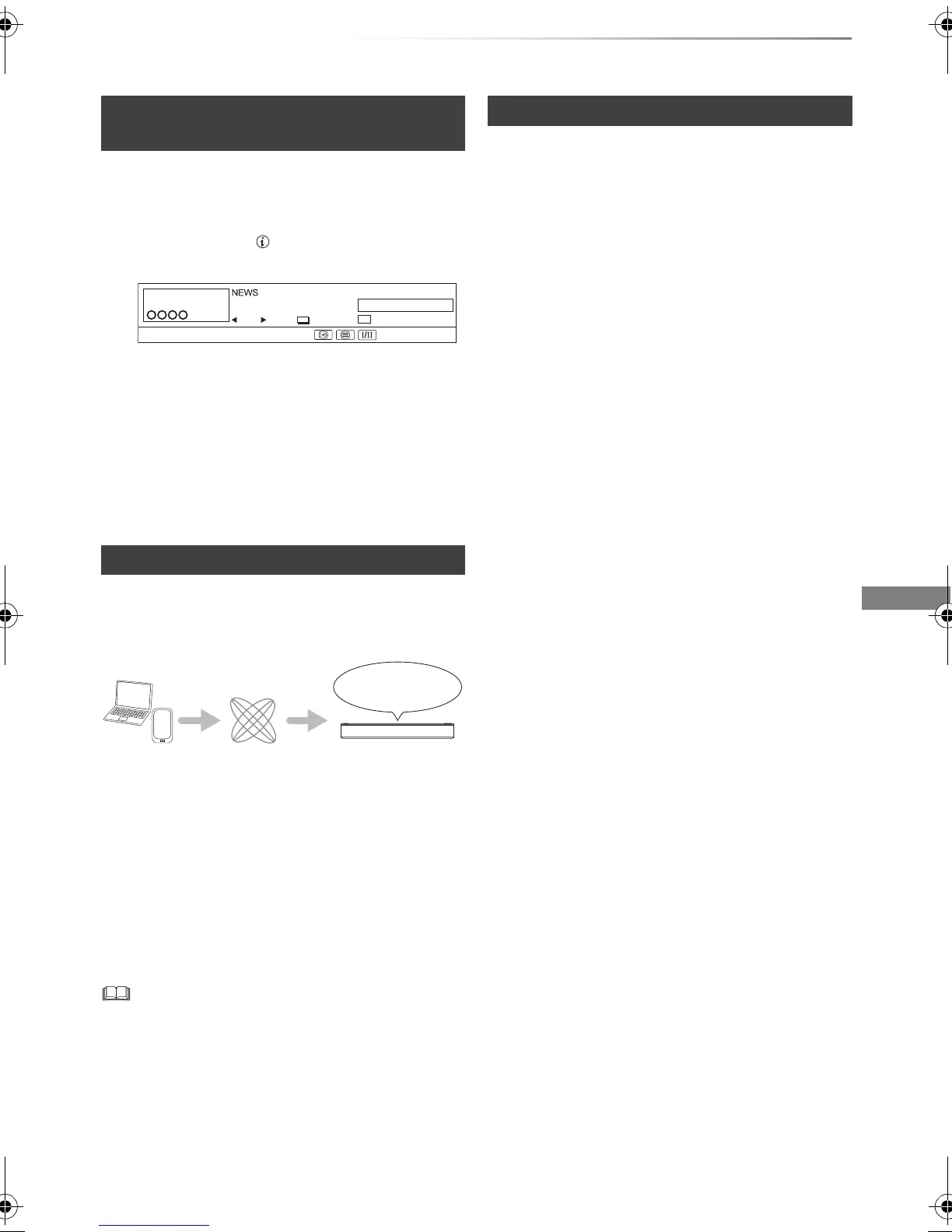Recording
SQT0134
29
You can make timer recording of the current or
next programme.
1 While watching a programme
Press [STATUS ].
2 Display the channel information of a
programme to record.
• Switch the programme with [2, 1].
3 Press the yellow button.
4 Go to step 3 on page 28, “Manually
programming timer recording”.
You can set a recording from a smartphone or a
PC, etc. away from home. (You must register to a
service to use this function.)
For details, please check the following website.
http://panasonic.jp/support/global/cs/
(This site is in English only.)
Preparation
• Network connection (> 17, 19)
• Remote Recording Function Settings (> 70
, 77)
• This unit will always be connected to the Internet when this
function is activated.
• Please note that a regular maintenance or unexpected
trouble may interrupt the service, and that the service
content may be changed or revoked and operation menu
screens may be changed with or without a prior notice.
• You can enter up to 32 programmes within a
month in advance. (Each daily or weekly
programme is counted as one programme.)
• When recording except in DR mode, the audio
content will be selected according to the
following settings:
- Audio Type for Digital Broadcast (> 70
, 75)
- Audio for HG / HX / HE / HL / HM Recording
(> 70
, 75)
• Even if you switch the unit to standby mode
during the timer recording, the recording is
continued.
• When you programme successive timer
recordings to start, about last 1 minute of earlier
programme will not be recorded.
• Timer recording will not start while:
- copying a title in high speed mode [with
finalising or creating Top Menu ([+RW])]
- copying a title in normal speed mode
- converting a title in “File Conversion” (Only
when “Now” is selected)
- copying HD Video (AVCHD) from USB device
or SD card
- copying photos/music
-formatting
- finalising/creating Top Menu
Timer recording from channel
information
Remote recording from outside
10:30 AM
1
Now
Dolby DRating: G
Change category
All Digital Channels
9:00 AM - 11:00 AM
Set timer
This unit
PC, Smartphone,
etc.
Internet
Timer recording
Notes on timer recording
DMRXW440GL_eng.book 29 ページ 2014年2月6日 木曜日 午前11時29分
