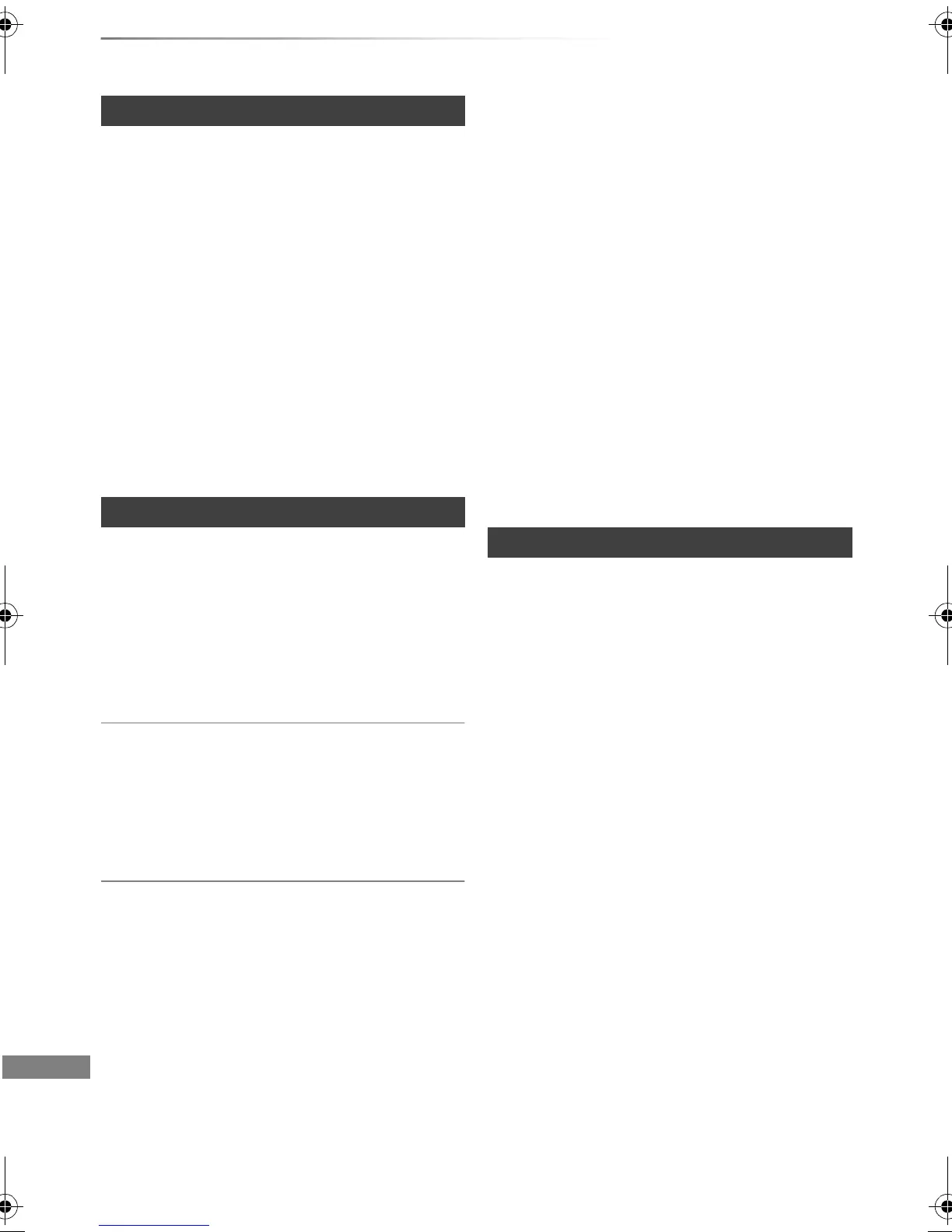Troubleshooting
SQT0134
92
Troubleshooting guide
VIERA Link does not work.
• Some functions may not work depending on the
version of “HDAVI Control” of the connected TV,
etc. This unit supports “HDAVI Control 5”
functions.
• Check the settings of the connected TV, etc.
• If the connection for the equipment connected
with HDMI was changed, or if there was a power
failure or the plug was removed from the
household mains socket, “HDAVI Control” may
not work.
In this case, change TV (VIERA) setting for
“HDAVI Control” again.
• This unit does not support “ONE TOUCH PLAY”
function of the Panasonic AV Control Receiver.
You cannot access this unit from DLNA
compatible equipment on the network.
• Check the network connection and the network
settings. (> 17, 19)
• It may not be possible to connect depending on
the types of the equipment or the status of the
equipment.
When using this unit as a server, video frames
are dropped.
• Change the following settings:
- Conversion Setting for DLNA (> 70, 78)
- Resolution Setting for DLNA (> 70, 78)
You cannot play contents properly from DLNA
compatible equipment on the network.
• There may be some video that cannot be played
back on DLNA compatible equipment
depending on the equipment.
• Following titles may not be played back:
- A title with access restriction
- A title with incompatible format
• Playback via DLNA compatible equipment may
not be performed when this unit is in the
following conditions:
- While simultaneously performing High speed
copy and recording
- While displaying the Basic Settings menu
- While executing functions using a network,
such as Network Service
• You cannot play back simultaneously from two
or more items of DLNA compatible equipment.
To return all the settings to the factory preset
Perform “Shipping Condition” or “Default
Settings”. (> 70, 80)
VIERA Link
Network
Reset
DMRXW440GL_eng.book 92 ページ 2014年2月6日 木曜日 午前11時29分
