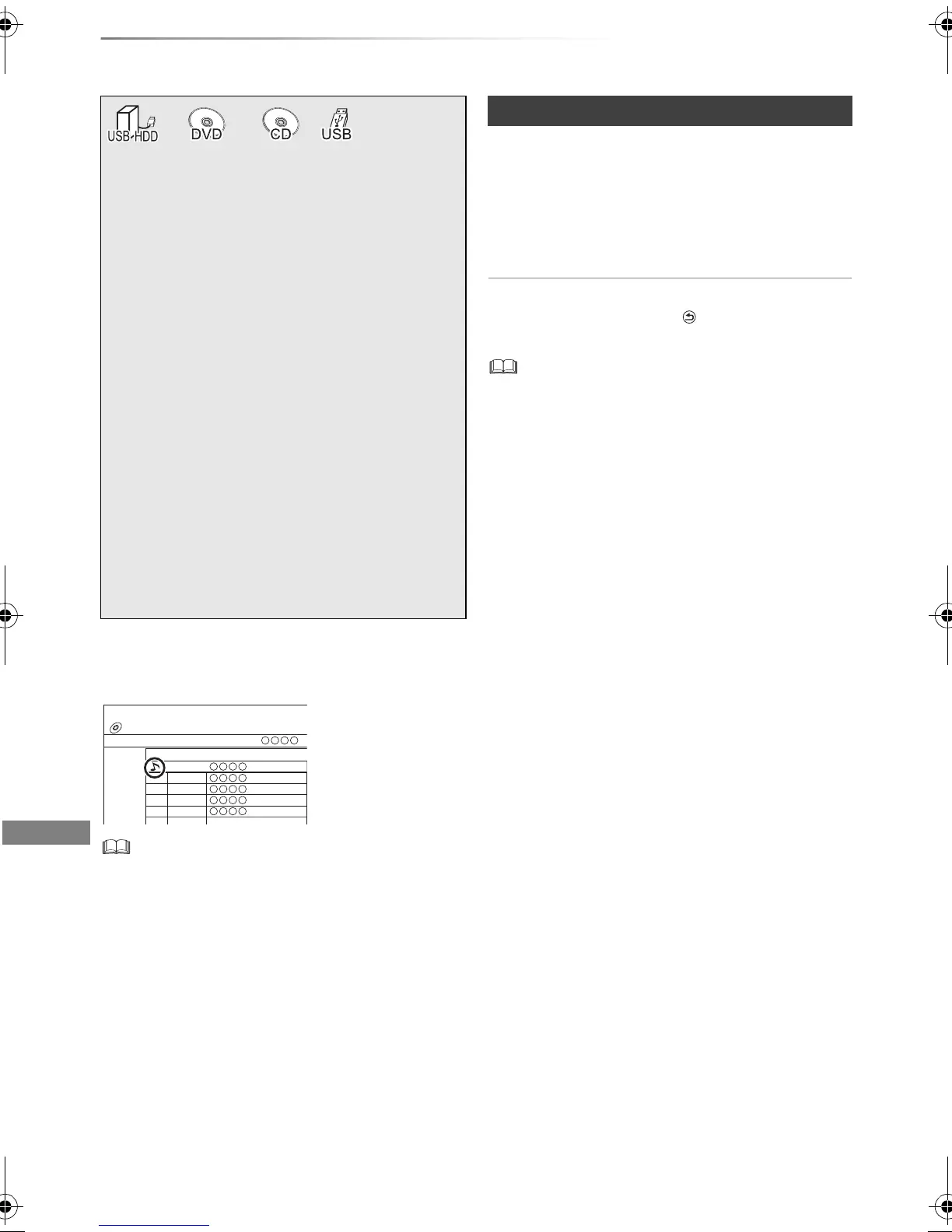Photo and Music
SQT0134
54
Playing music
To play other music (track)
Select the item, then press [OK].
• The track/artist name will be displayed if the information is
contained in ID3 tag of the MP3 file.
• If there is a large amount of photo data etc. within a MP3
file, play may not be possible.
[USB_HDD] [DVD-R] [CD] [USB] > [HDD]
After performing steps 1–2 (> left)
1 Press the blue button.
2 Select “Copy”, then press [OK].
To stop copying
Press and hold [RETURN ] for 3 seconds.
• While copying, no other operations can be performed.
Timer recordings will not proceed.
• All tracks in the folder will be copied.
• Tracks recorded to HDD in one operation will be regarded
as one album.
§1
§2
§1
“For data files (> 9)” only (MP3)
§2
[DVD-R] only
Music CD:
Insert the disc.
Playback will automatically start.
MP3:
1 Insert or connect the media.
The menu screen appears. (> 33)
• [DVD-R] [CD] Playback will automatically
start if only MP3 is recorded.
2 Select “Play / Copy Music ( MP3 )”, then
press [OK].
Playback will start.
• Using the tree screen to find a folder
1 Press [OPTION].
2 Select “Select Folder”, then press [OK].
3 Select the folder, then press [OK].
Music Menu
No.
Track Name
Track List
0001
0002
0003
0004
0005
CD ( MP3 )
Copying music (MP3) to HDD
DMRXW440GL_eng.book 54 ページ 2014年2月6日 木曜日 午前11時29分
