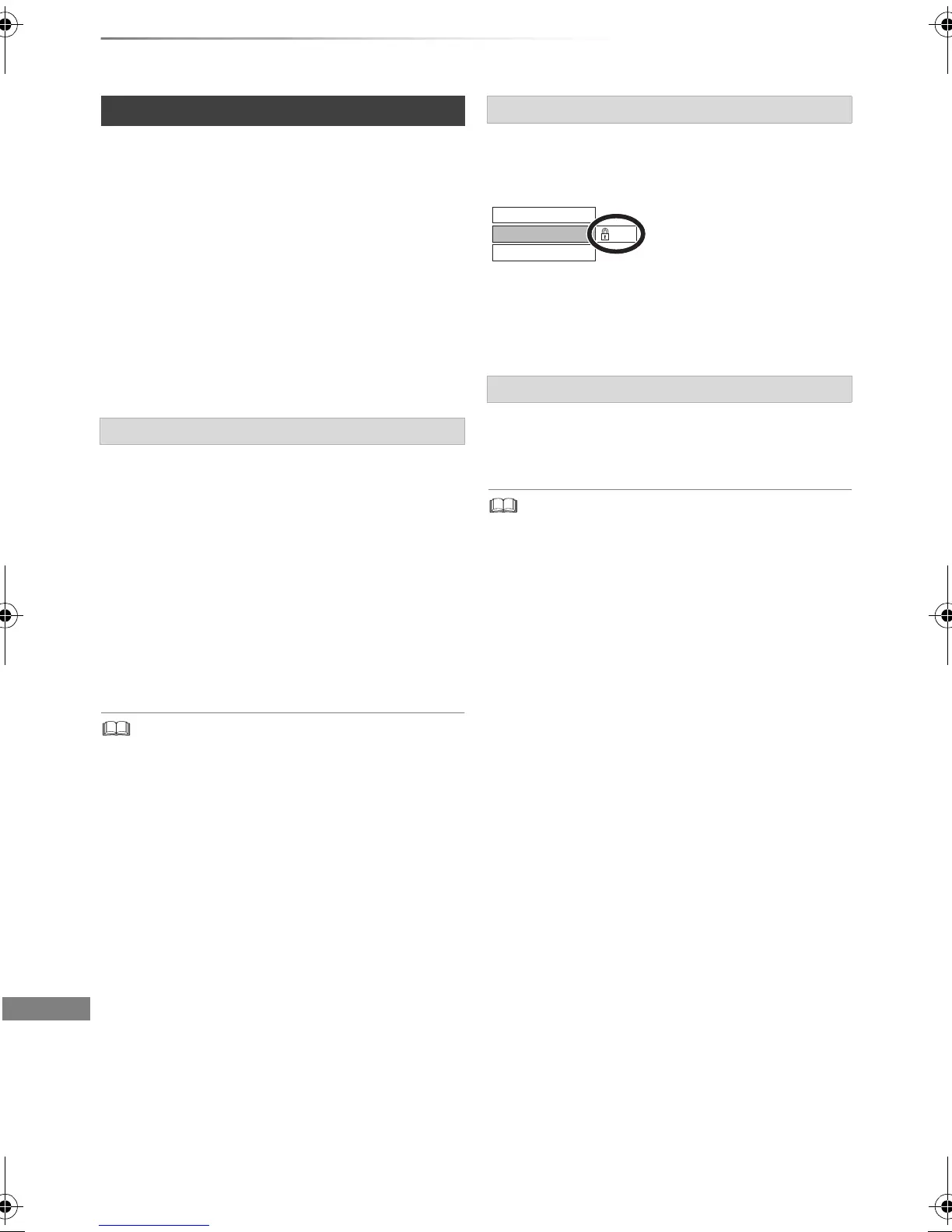Convenient functions
SQT0134
82
Other operations
[RAM] [DVD-R] [DVD-RW] [+R] [+RW] [SD]
1 Press [FUNCTION MENU].
2 Select “Media”, then press [OK].
[RAM] [DVD-R] [DVD-RW] [+R] [+RW]
This function is to name a disc.
Refer to “Entering text”. (> 84)
• The disc name is displayed in the DVD
Management window.
• [DVD-R] [DVD-RW] [+R] With a finalised disc, the
name is displayed on the Top Menu.
• [+RW] The disc name is displayed only if you
play the disc on other equipment after creating
Top Menu.
• Do not perform this operation before copying HD Video
(AVCHD) to DVD-R or DVD-R DL. (> 49)
[RAM]
Select “Yes”, then press [OK].
e.g.,
• To release the protection
Repeat the same steps.
• The screen icon will be switched to “Off”.
[RAM]
1 Select “Yes”, then press [OK].
2 Select “Start”, then press [OK].
• Photo data (JPEG/MPO) or computer data cannot be
deleted.
Media management
3 Select the media, then press [OK].
4 Select the management item, then press
[OK].
• Selectable items will change depending on
the selected item and inserted media.
Disc Name
Disc Protection
Delete all titles
On
Disc Name
Delete all titles
Disc Protection
DMRXW440GL_eng.book 82 ページ 2014年2月6日 木曜日 午前11時29分
