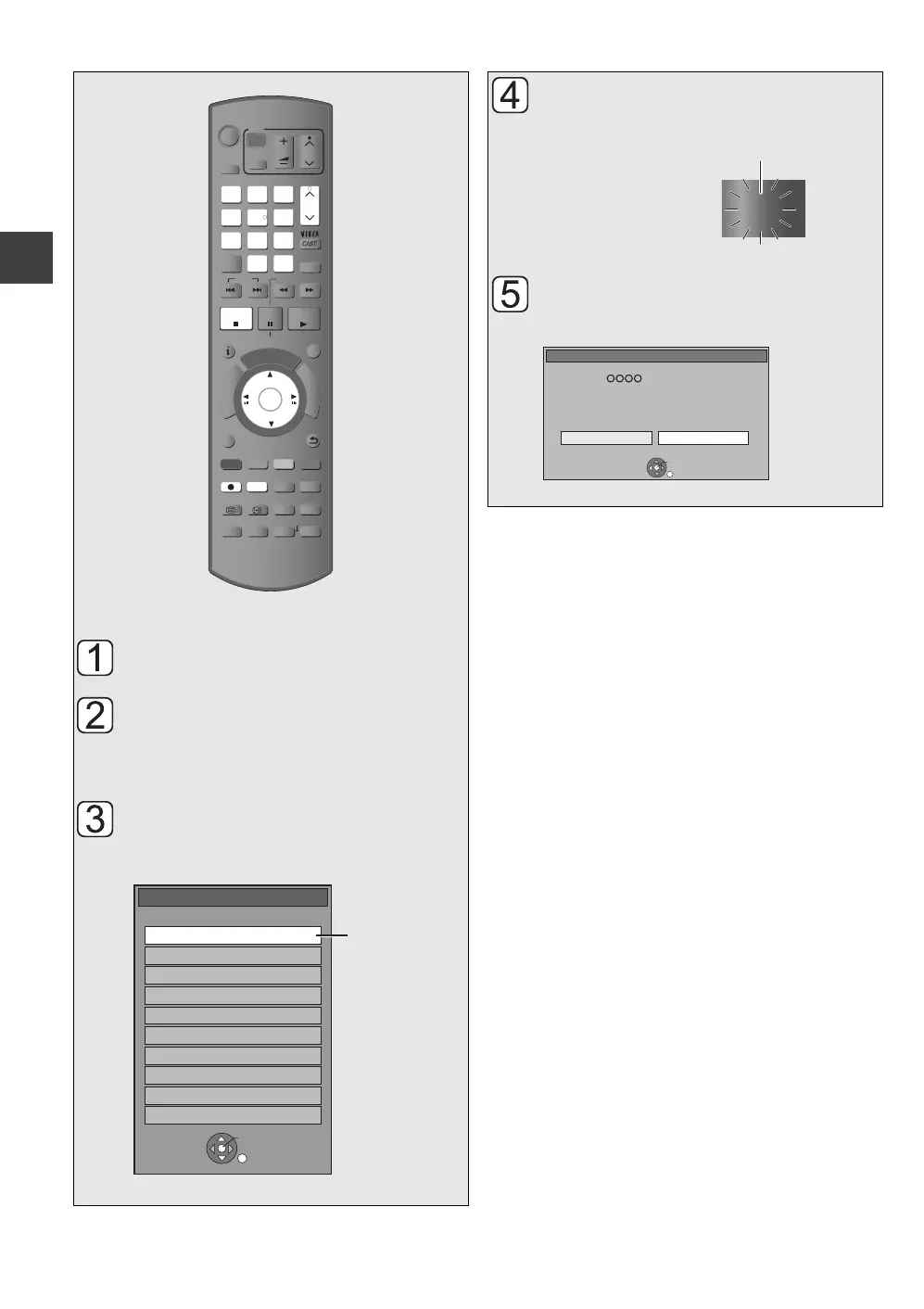Recording
VQT2J62
24
Recording digital broadcasts
≥ When recording in DR mode, all subtitles and multiple audio are
recorded if a programme to record has subtitle or multiple audio.
It can be switched while playing back the title.
≥ When recording in HG, HX, HE, HL, HM, XP, SP, LP or EP modes,
subtitles cannot be recorded. Multiple audio will be recorded with the
contents selected when the recording starts, and the switching cannot
be done after the recording.
≥ Press [AUDIO] to select audio mode before recording.
[HDD]
Press [INPUT SELECT] a few
times and select “TV”.
Press [WXCH] to select the
channel.
You can also select the channel with the numbered
buttons.
Press [REC MODE] to select the
recording mode.
≥Recording modes (> 27, 100)
TIME SLIP
DISPLAY
STATUS
SETUP
AUDIO
-10s +60s
REC MODE
REC
TEXT STTL
CHAPTER
F
U
N
C
T
I
O
N
M
E
N
U
D
I
R
E
C
T
N
A
V
I
G
A
T
O
R
G
U
I
D
E
RETURN
PLAY/x1.3
PAUSE
PAUSE LIVE TV
STOP
SLOW/SEARCH
SKIP
PROG/CHECK
CH
PAGE
SELECT
INPUT
CH
AV
TV
DRIVE
SELECT
DEL
BYGR
EXIT
OK
OPTION
VOL
0
2
abc
5
jkl
8
tuv
1
4
ghi
7
qrs
p
3
def
6
mno
9
xyz
w
F Rec
MANUAL SKIP
HG 20:35
HX 30:52
HE 46:25
HL 62:11
HM 89:42
XP 27:49
SP 55:39
LP 111:19
EP 222:00
Recording Mode Remain
DR 17:44
Recording Mode
OK
RETURN
e.g.,
It can be
recorded with
the same quality
of the broadcast.
Press [¥ REC] to start
recording.
To stop recording
Press [∫].
If the following screen appears
Select “Yes”, then press [OK].
“REC1” or “REC2” will light
Unit’s display
Stop Recording
Yes
No
Recording of the above channel is in progress.
To stop recording, select "Yes" or press STOP.
Stop this recording ?
Recording [ ]
OK
RETURN
DMRXW480&380GL-VQT2J62_eng.book 24 ページ 2010年2月19日 金曜日 午後5時2分
