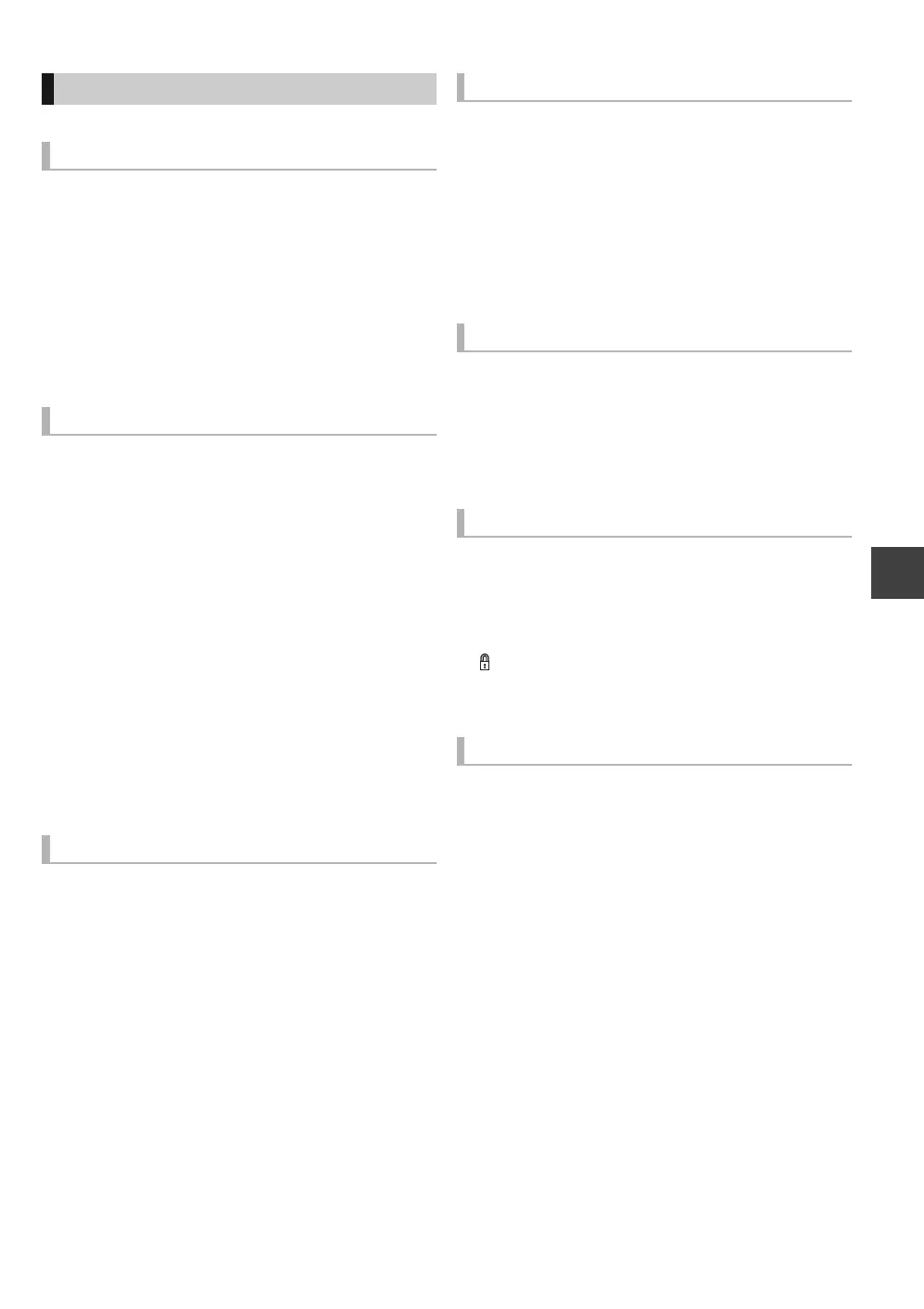Still pictures
VQT2J62
53
After performing steps 1–3 (> 52)
[HDD] [RAM]
1 Select “Copy to Album” in “Copy”, then
press [OK].
2 Select “Start”, then press [OK].
3 Select the destination album, then press
[OK].
≥The destination album with protect setting cannot be
copied to.
[HDD] [RAM]
Copy the selected item to new album.
1 Select “Copy to New Album” in “Copy”,
then press [OK].
2 Select “Start”, then press [OK].
3 Press [OK].
4 Select “Yes” or “No”, then press [OK].
≥“Yes”:
You can give names to albums. (> 69, Entering text)
≥“No”:
Date of the first recorded picture becomes the album
name automatically.
(Pictures without recording date, it will become
“--.--.----”.)
≥After copying, the screen shows the Album screen
automatically.
[HDD] [RAM]
1 Select “Copy to DVD-RAM” or “Copy to
HDD
” in “Copy”, then press [OK].
2 Select “Start”, then press [OK].
[HDD] [RAM]
(Pictures by Date only)
1 Select “Change Date”, then press [OK].
2 Select the item and change the date.
3 Press [OK].
≥A new folder will be created.
≥The original folder is not deleted. Delete it if unrequired.
≥If there is a same date folder, pictures move into the folder.
(Album only)
Select “Enter Album Name”, then press
[OK].
(> 69, Entering text)
Album names input using this unit may not be displayed on
other equipment.
(Album and picture list only)
1 Select “Set up Protection” or “Cancel
Protection”, then press [OK].
2 Select “Yes”, then press [OK].
appears when the protection is set.
≥Even if the protection is set, the album may be deleted by
another unit.
1 Select “Delete”, “Delete Album” or “Delete
Pictures”, then press [OK].
2 Select “Delete”, then press [OK].
Still pictures operation
Copy to Album
Copy the selected item to new Album
Copy to disc or HDD
Change the date of a folder
Enter Album Name
Changing Protection
Deleting
DMRXW480&380GL-VQT2J62_eng.book 53 ページ 2010年2月19日 金曜日 午後5時2分
