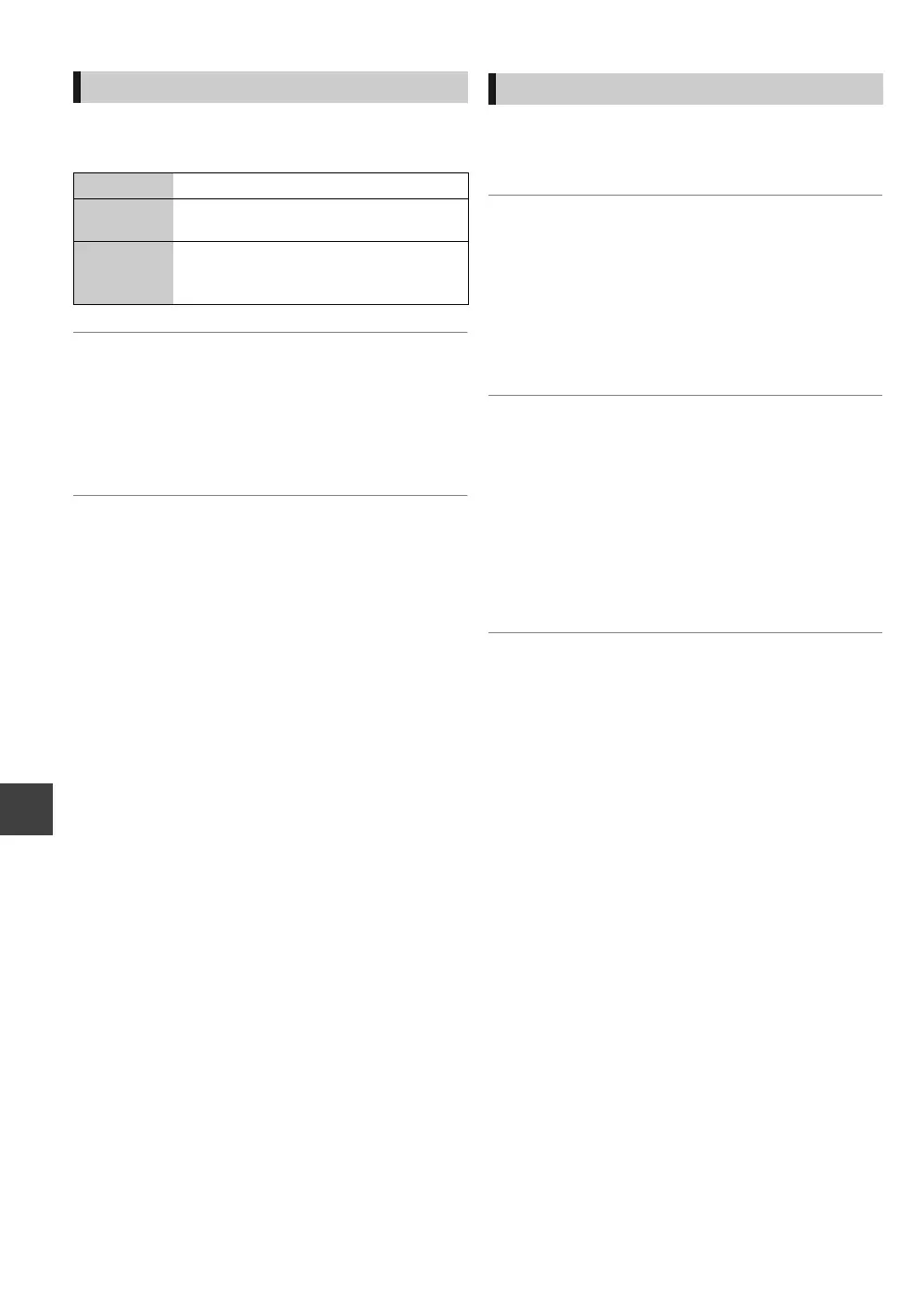Convenient functions
VQT2J62
78
Changing the unit’s settings
∫ Still Mode
Select the type of picture shown when you pause play
(> 107, Frames and fields).
∫ Seamless Play
Select the play mode between playlist chapter segments
and partially deleted titles.
≥If you set “On” the chapters in playlists are played
seamlessly. This does not work when there are several
audio types included on the playlist and when using Quick
View (PLAYa1.3).
∫ NTSC Video Output
Select how the NTSC image is output.
∫ Dynamic Range Compression
[DVD-V]
Change the dynamic range for late night viewing.
∫ Downmix
Select the downmix system of multi-channel to 2-channels
sound.
≥Select “Surround encoded”, when the connected
equipment supports the virtual surround function.
≥There is no effect on “Bitstream” via HDMI AV OUT and
DIGITAL AUDIO OUT.
≥The audio will be output in “Stereo” in the following cases.
– AVCHD playback
∫ Bilingual Audio Selection
(Only when recording from DV input)
Select whether to record the main or secondary audio type
when:
≥Copying to a DVD-R, DVD-RW (DVD-Video format), +R
and +RW.
≥“Rec for High Speed Copy” is enabled. (> 77)
≥Recording sound in LPCM (> 79, Audio Type for XP
Recording).
≥When recording from the unit’s DV terminal, select the type
of audio recording from “Audio Type for DV Input” (> 79).
Picture
Automatic
Field Select if jittering occurs when “Automatic” is
selected. (The picture is coarser.)
Frame Select if small text or fine patterns cannot
be seen clearly when “Automatic” is
selected. (The picture is clearer and finer.)
Sound
DMRXW480&380GL-VQT2J62_eng.book 78 ページ 2010年2月19日 金曜日 午後5時2分
