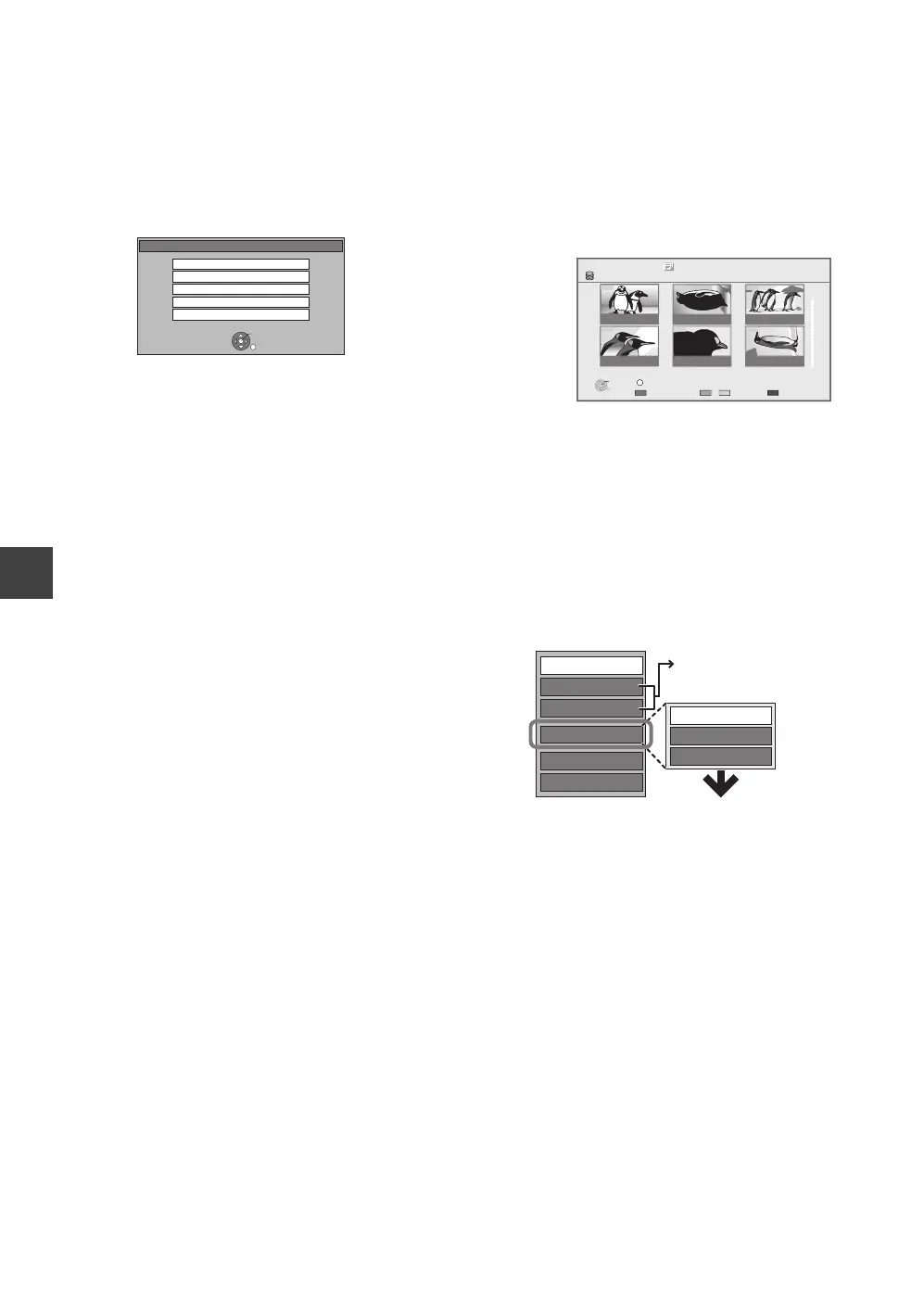Still pictures
VQT2J62
52
Editing still pictures
[HDD] [RAM] [SD]
4 Select the operation, then press [OK].
(e.g., [HDD] Pictures by Date)
1
∫ [HDD]
Press [FUNCTION MENU].
∫ [RAM] [SD]
Insert the disc or the SD card.
2
∫ [HDD]
Select “Picture” in “Playback
Contents”, then press [OK].
∫ [RAM] [SD]
Select “View Pictures ( JPEG )”, then
press [OK].
SD Card
OK
RETURN
SD card is inserted.
Play Video ( AVCHD )
View Pictures ( JPEG )
Copy Video ( AVCHD )
Copy Pictures ( JPEG )
Copy Video ( MPEG2 )
3
∫ Editing an album or date:
Select the album or date, then press
[OPTION].
> 50, Switching the DIRECT NAVIGATOR
(PICTURE) appearance
∫ Editing a still picture:
1 Select the item, then press [OK].
2 Select the still pictures to edit,
then press [OPTION].
≥Multiple editing
Select the item, then press the “Yellow” button.
(Repeat.)
A check mark appears. Press the “Yellow” button
again to cancel.
004
005
001
002
003
006
DIRECT NAVIGATOR
HDD
PICTURE
Page 01/01
Press OK to display pictures.
RETURN
OK
OPTION
Slideshow
VIDEO / MUSIC Select
Pictures by Date
01.15 .2009
Total 5
03.15.2009
Total 5
08.03.2009
Total 5
10.01.2009
Total 5
11.15.2009
Total 5
01.01.2010
Total 5
Copy to New Album
Copy to DVD-RAM
Copy to Album
Slideshow Settings
Copy
Delete
Change Date
Start Slideshow
View Album
Still pictures operation (> 53)
Still picture play option (> 51)
DMRXW480&380GL-VQT2J62_eng.book 52 ページ 2010年2月19日 金曜日 午後5時2分
