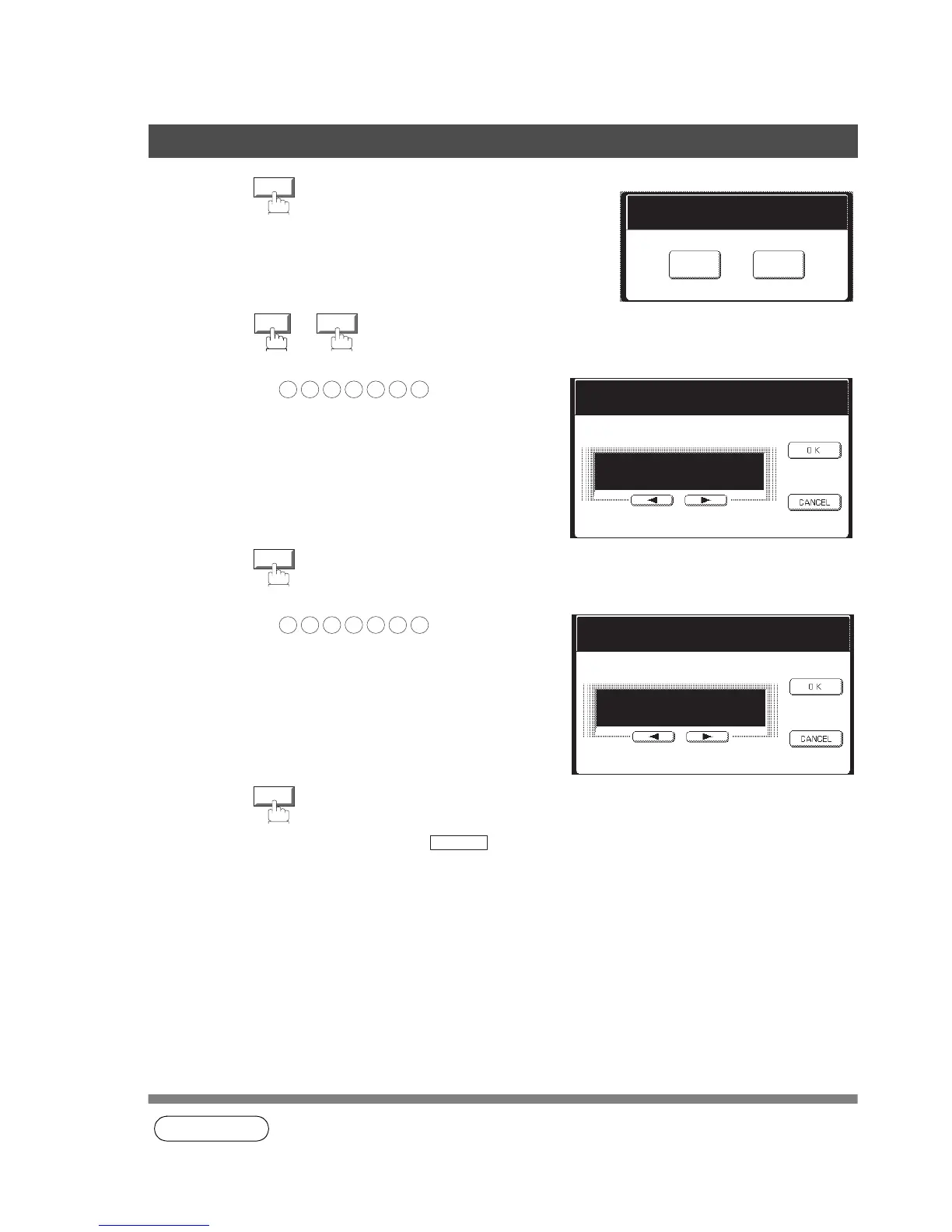Inbound Routing
154
Entering Address Book Dialing Numbers for Inbound Routing
NOTE
1. "+" and "SPACE" entries in the "ROUTING: TSI" field are ignored by the receiving machine.
6
Selecting whether to add to the favorites.
7
or
then enter the Sub-Address (up to 20 characters).
Ex:
8
then enter a Numeric ID (TSI) (up to 20 characters).
Ex:
9
To return to standby, press .
OK
NO
YES
Add Telephone Number
Add To Favorites?
YES
NO
1 2
3
4 5
6
7
Add Telephone Number
Routing: Sub-Address
1234567_
OK
5 5 5
6
7 8 9
Add Telephone Number
Routing: TSI
5556789_
OK
STOP
