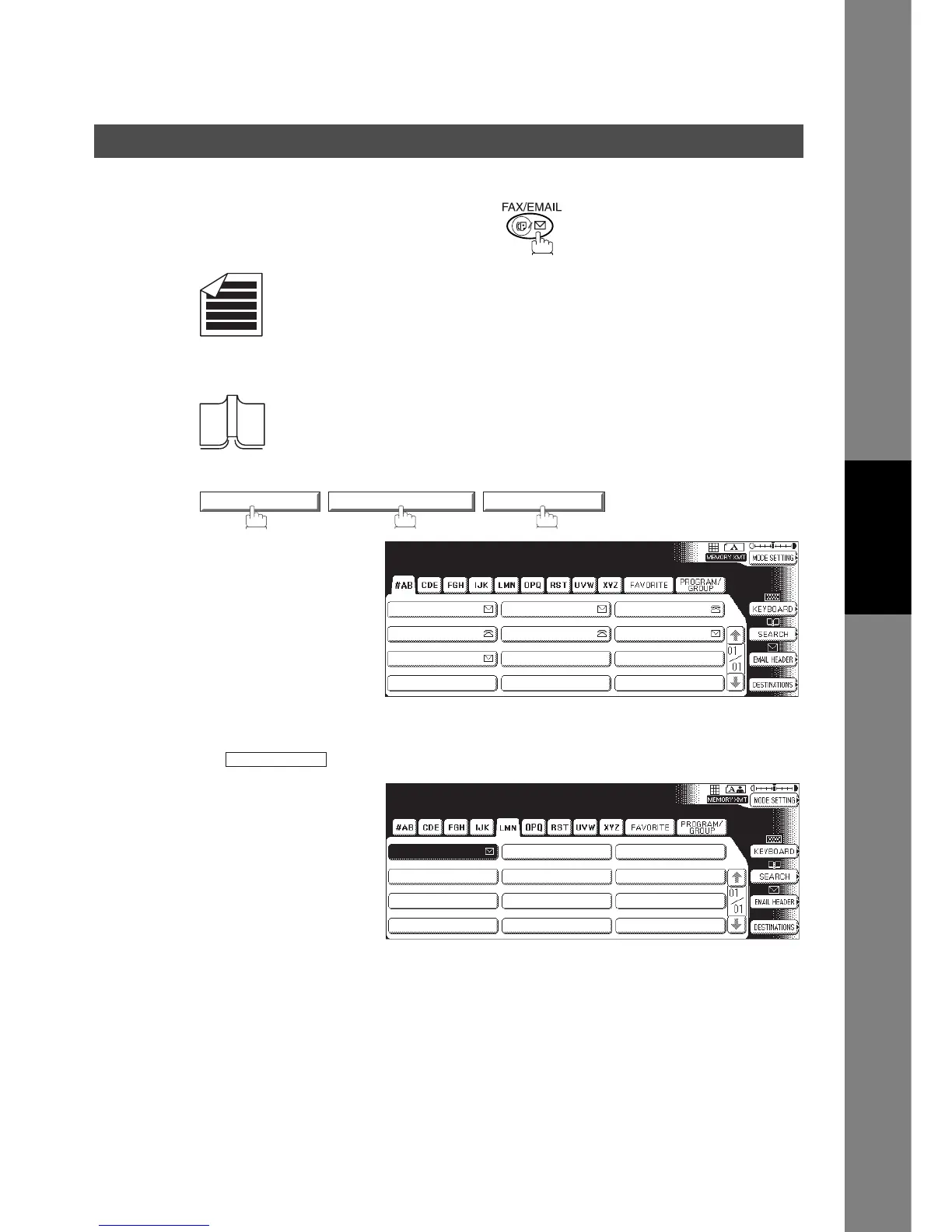Relayed Transmission
169
Sending Documents via Internet Relay
Internet Fax
Features
To a Location That Does Not Have a Pre-programmed Relay Station
Make sure that the FAX/EMAIL lamp is ON. If not, press to select the "FAX/EMAIL" mode.
1a
Place original(s) face up on the ADF.
or
1b
Place a book or an original face down on the Platen Glass.
2
3
Assign a Relay Station by the following method.
• Address Book Email Addressing
Ex:
MODE SETTING
POLLING/ADV.COMM.
LAN RELAY XMT
LAN Relay Transmit
Enter Relay Station
AFRICA
ASIA
AMERICA
ANTARTICA
APOLLO
BERLIN
BRAZIL
LONDON RLY
Relay Station STN(s):001
TO: LONDON RELAY
uk-rly@london.panasonic.co.uk
LONDON RLY
Continued on the next page...
