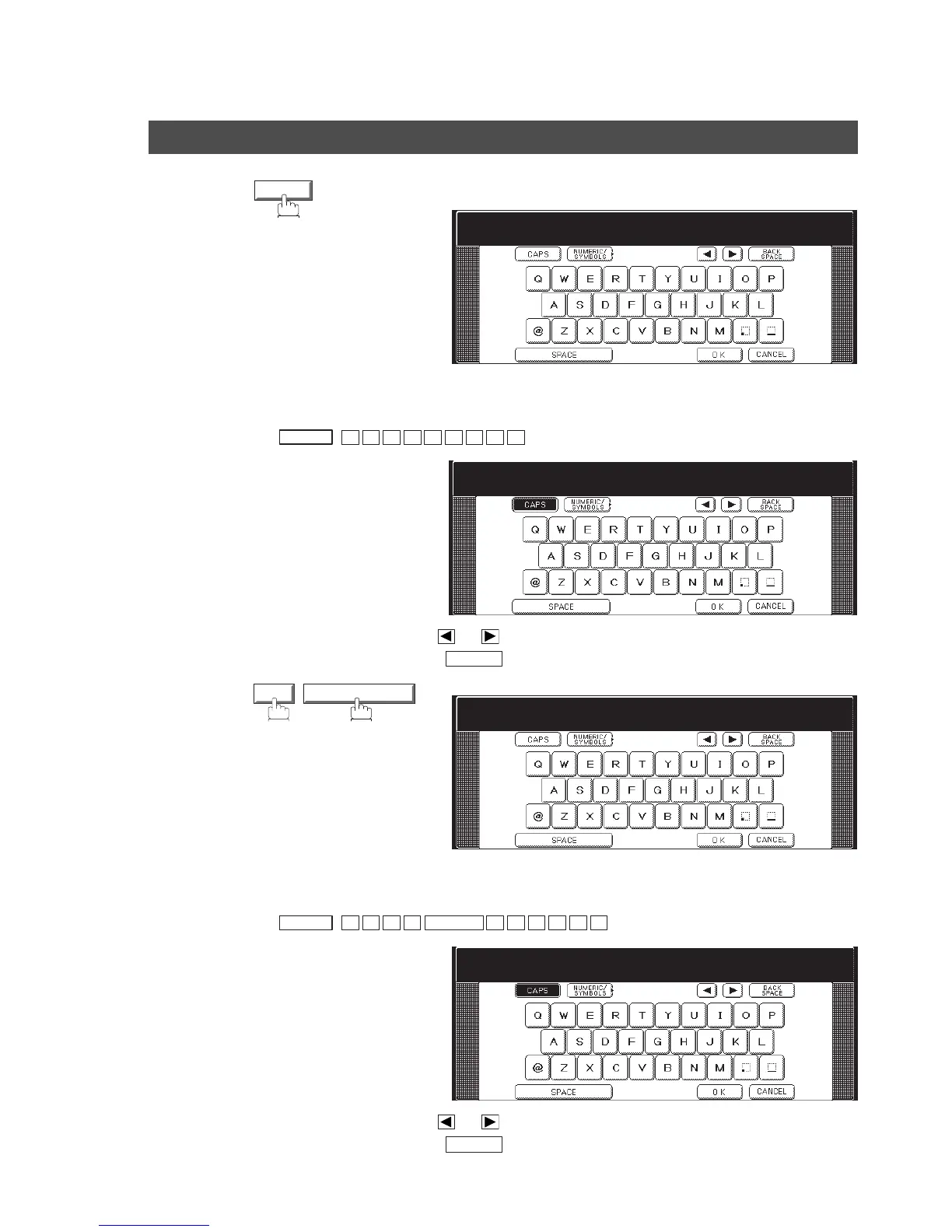User Parameters
178
Setting the User Parameter
5
6
Enter your LOGO (max. 25 characters and digits) by using the QWERTY
Keyboard.
Ex:
If you make a mistake, use or to move the cursor one space beyond
the incorrect character, press then re-enter the new character.
7
8
Enter your Character ID (max. 16 characters and digits) by using the
QWERTY Keyboard.
Ex:
If you make a mistake, use or to move the cursor one space beyond
the incorrect character, press then re-enter the new character.
01 Logo
Logo
Enter Text
_
CAPS
P
A N A S O N I C
CLEAR
Logo
Enter Text
PANASONIC_
OK
02 Character ID
Character ID
Enter Text
_
CAPS
H
E A D SPACE O F F I C E
CLEAR
Character ID
Enter Text
HEAD OFFICE_
