How to Operate from a Remote Phone
CHANGING THE OUTGOING MESSAGE
You can re-record the Outgoing Message from a remote phone.
1 Call your unit, and push the Code No. during the OGM.
2 Push “7” right after you hear the beep tones indicating the
number of recorded messages.
l
Short beeps will be heard continuously until the OGM tape has
been reset, and then a long beep will be heard.
3 Speak clearly and loudly after you hear the long beep.
4 When recording is finished, push “9”.
l
The new Outgoing Message will be played back. So you can
check or amend it.
NOTE:
If you pause for over 2 seconds while recording, you will hear a
series of warning tones (6 beeps). If this happens, push “7” within 10
seconds of hearing these beeps, and repeat from step 2 again.
SKIPPING THE OGM FOR /CM RECORDING
If you or the caller does not want to hear the Outgoing Message, the unit can be
switched promptly to the Incoming Message mode.
I Call your unit.
2 Push “3~” during the OGM
3 Speak clearly and loudly after you hear the long beep to record
your Incoming Message.
- 18-
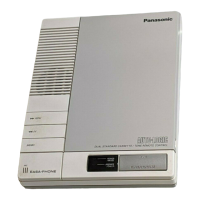
