How to Operate from a Remote Phone
SETTINGXANCELLING THE ANSWER MODE
You can easily set or cancel the Answer mode from a remote phone.
I
. . . .
Ir
2
I
i-G-GA
Call your unit.
Wait for 15 rings.
l
OGM will be heard, then hang up.
l
The unit will be ready to answer the next phone call.
OKiJ
El0
2
0
Call your unit, and push the Code No. (2 digits) during the OGM.
Push “0”.
l
The unit will not pick up any calls.
- 19-
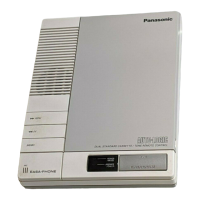
