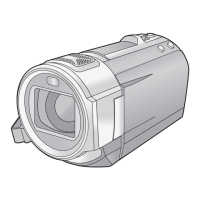- 113 -
Approximate time for copying to a disc
To copy motion pictures to the full capacity of a disc
Disc type
Copy time
[High Definition] [Standard] ([XP]) [Standard] ([SP])
DVD-RAM
Approx.
50 min to 1 h 20 min
Approx.
1h to 1h30min
Approx.
2h to 3h
DVD-RW
*
/
+RW
*
Approx.
35 min to 1 h 15 min
DVD-R
*
/+R
*
Approx.
15 min to 45 min
* Even if the data capacity to be copied is small, the time it takes for copying may be
about the same as the time shown in the table.
≥ When copying motion pictures in standard picture quality to a disc, the recordable time
of [Standard] ([XP]) is approx. 1 hour and that of [Standard] ([SP]) is approx. 2 hours.
To copy approx. 600 MB still pictures (Picture size )
Disc type Copy time
DVD-RAM/DVD-RW/DVD-R/+RW/+R Approx. 10 min to 30 min
To copy approx. 30 minutes of motion pictures recorded in 1080/50p converted to [High
Definition]/[Standard]
Disc type Copy time
DVD-RAM/DVD-RW/DVD-R/+RW/+R Approx. 30 min to 1 h 15 min
≥ Copy time of DVD-R DL/+R DL is approximately 2 to 3 times that of DVD-R/+R.
≥ Depending on the following conditions or discs, the time it takes for copying may be
longer than the above times. Wait until the end of copying is displayed.
jWhen the number of recorded scenes is large
jWhen the temperature of the DVD burner has become high
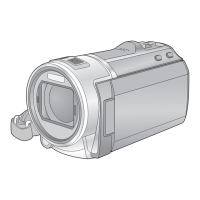
