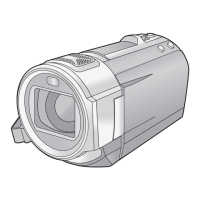- 60 -
Detected faces appear with frames.
≥ Up to 15 frames are indicated. Larger faces and faces nearer to the centre of the screen
take preference over others. When [FACE RECOG.] is [ON], registered people are given
priority.
∫ Prioritised face framing
Prioritised face framing is displayed as orange frames. Focus and adjustment of brightness
will be performed against the prioritised face framing.
≥ Prioritised face framing is only displayed with Portrait Mode in the Intelligent Auto Mode.
≥ The white frame is for face detection only.
≥ Focus will be set to prioritised face framing when the button is pressed halfway when
recording still pictures. Prioritised face framing will turn to green when the focus is set.
You can record bright pictures even in dark places by slowing the shutter speed.
≥ Switch to Manual Mode. (l 69)
≥ The shutter speed is set to 1/25 or more depending on the surrounding brightness.
≥ This function cannot be used when using the 3D Conversion Lens (optional).
≥ This function cannot be used in Still Picture Recording Mode.
≥ When the shutter speed becomes 1/25, the screen may be seen as if frames are missed
and afterimages may appear.
[FACE FRAMING]
: [RECORD SETUP] # [FACE FRAMING] # desired setting
[PRIMARY]:
Only the prioritised face framing is displayed.
[ALL]:
All face detection framings are displayed.
[OFF]:
Cancel the setting.
[AUTO SLOW SHTR (2D)]
: [RECORD SETUP] # [AUTO SLOW SHTR (2D)] # [ON]
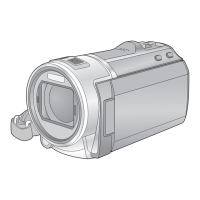
