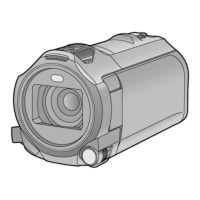- 7 -
1 Speaker
2 Recording/playback button [ / ]
(l 18)
3
HDR button [ ] (l 44)
Level Shot Function button [ ]
(l 43)
4 Wi-Fi button [Wi-Fi]
(l 131, 137, 140, 146, 148, 152, 167, 170,
180, 184)
5 Power button [ ] (l 17)
6 Battery release lever [BATT] (l 10)
7 A/V connector [A/V] (l 112, 125)
8 HDMI mini connector [HDMI] (l 112)
9 USB terminal
[] (l 117, 123, 206)
10 Lens cover
≥
The lens cover opens in Motion Picture
Recording Mode or Still Picture Recording
Mode. (l 18)
11
Lens cover opening/closing switch
When not using the unit, close the lens cover to
protect the lens.
≥ Slide the opening/closing switch to open/
close the cover.
Preparation
Names and Functions of Main Parts
V380
11
V380
W580
V380

