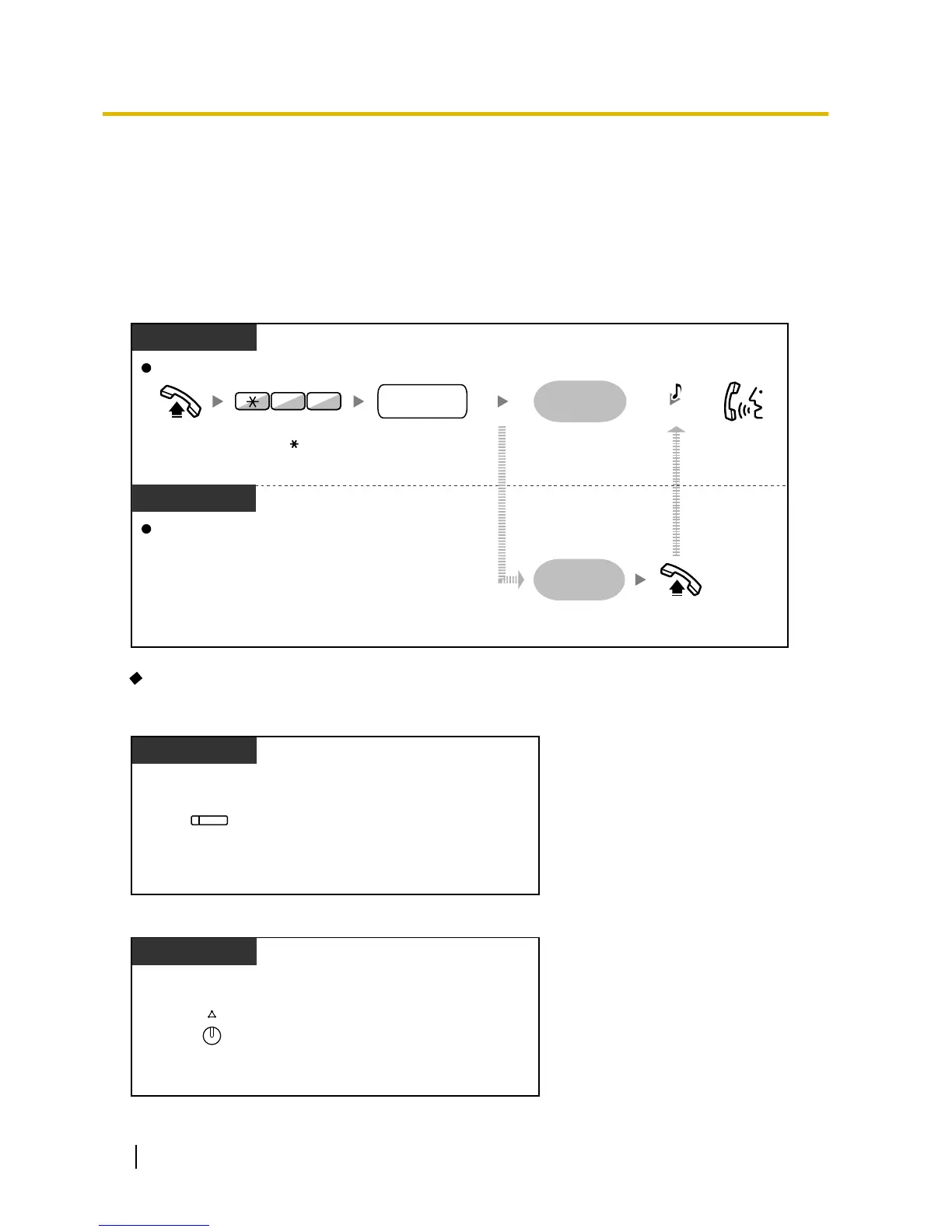1.7.3 Making an Announcement and Having a Multiple Party
Conversation (Broadcasting)
You can call multiple parties assigned in the group and make a voice announcement. You can also establish
a
multiple party conversation with called parties. This conversation will be heard by other called parties. Called
parties can listen to the announcement simply by going off-hook. They can send a notification tone if they want
to join the conversation.
To make/answer a broadcasting call
