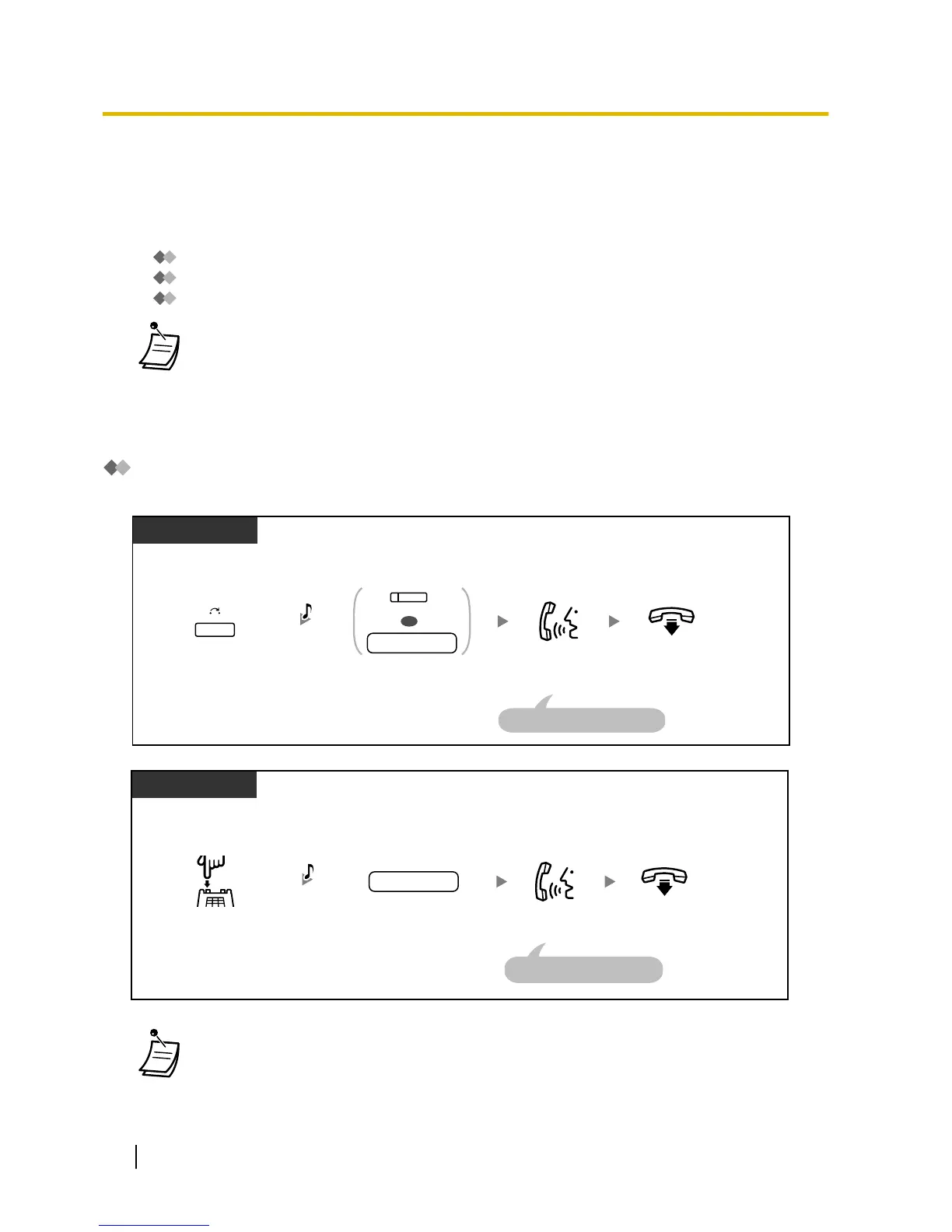1.4 During a Conversation
1.4.1 Transferring a Call (Call Transfer)
– Transferring to an Extension in the PBX
– Transferring to an Outside Party Using the PBX Service
–
Transferring a Call Using the ISDN Service (Call Transfer [CT]—by ISDN)
• You
can transfer a held call without talking, and go on-hook even if the transferred party does
not answer the call.
If a transferred call is not answered within a specified time, it will ring at a preprogrammed
extension, if set, or at your extension again. If you are off-hook at that time, you will hear an
alarm tone. If an outside call is not answered within a specified time, it is automatically
disconnected.
Transferring to an Extension in the PBX
To transfer
• When you are not at your desk or not in the office and receive a forwarded outside call, for
example on your cellular phone, it is possible to transfer the call to an extension in the PBX
by pressing # + desired extension number (if enabled through system programming).
60 User Manual
1.4.1 Transferring a Call (Call Transfer)
