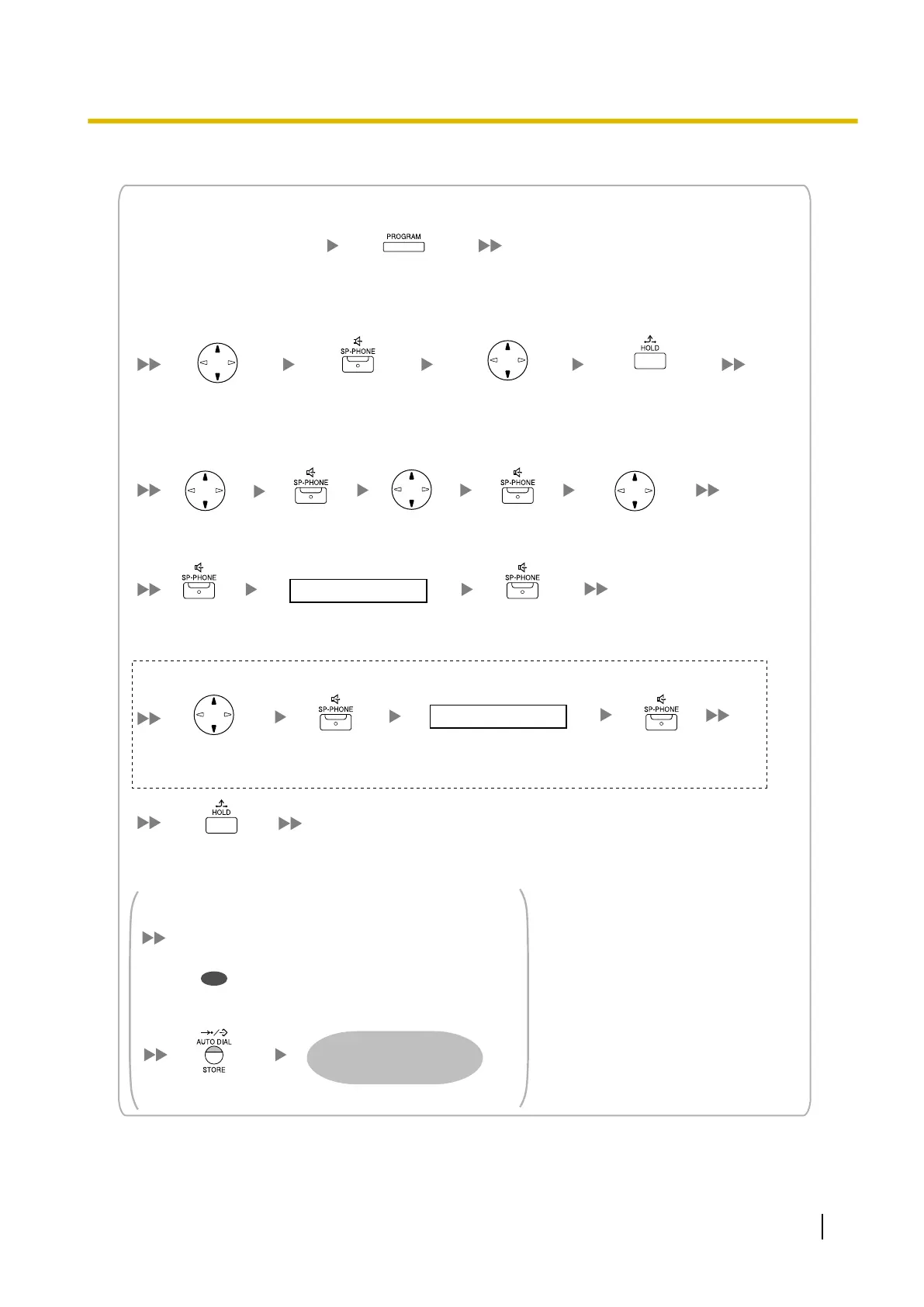Press PROGRAM
while "Searching" is displayed.
To start programming
Supply power to the IP-PT.
To enter the IP address of the IP-EXT card in the Primary PBX (PBX IP Address)
To the VLAN settings
The IP-PT will reboot
and establish connection
to the network.
To end programming
To set VLAN parameters
OR
Press HOLD twice to return
to the Menu screen.
Select "PBX IP
Address".
Press SP-PHONE.
Press SP-PHONE.
Press STORE.
Select "PBX".
Press SP-PHONE.
Press SP-PHONE.
Select "Primary
PBX".
Press SP-PHONE.
Select "Secondary
PBX".
Press SP-PHONE.
To enter the IP address of the Secondary PBX (if required)
PBX IP Address
PBX IP Address
Select "Network".
To set the IP address of the IP-PT
Press SP-PHONE. Select "DHCP (Enable)". Press HOLD to return
to the Menu screen.
