M
Miss Veronica RobertsAug 27, 2025
What to do if my Panasonic KX-TDA30 shows improper operation?
- TTina PhillipsAug 27, 2025
If your Panasonic PBX exhibits improper operation, press the Reset Button.






What to do if my Panasonic KX-TDA30 shows improper operation?
If your Panasonic PBX exhibits improper operation, press the Reset Button.
How to fix the display if it is not shown well on Panasonic KX-TDA30?
Change the Display contrast level.
What to do if the ALARM indicator on my Panasonic PBX is red?
If the ALARM indicator on the front of your Panasonic PBX cabinet turns red, it indicates a major system error. Check the error log using the Maintenance Console to diagnose the issue.
What to do if my Panasonic KX-TDA30 does not operate properly?
If your Panasonic PBX isn't operating properly, try the following: * Press the Reset Button. * Turn the power switch off, then back on. * Turn off the power switch, unplug the PBX, wait 5 minutes, then plug it back in and turn the power switch back on.
Why is there so much noise when using the PS on my Panasonic KX-TDA30 PBX?
If you experience frequent noise while using the PS (Personal Station) on your Panasonic PBX, it could be due to call handover not working or the PS being out of the CS (Cell Station) coverage area. Relocate the CS properly.
Why is the MESSAGE button light lit on my Panasonic Telephone?
The MESSAGE button light is lit because another extension left you a message waiting indication while you were on the phone or away from your desk.
What to do if even though following the manual instructions, none of the operations work when using a proprietary Panasonic telephone?
If none of the operations work when using a proprietary telephone, the Intercom line may not have been seized. The seized line, when going off-hook, may have been changed by personal setting. If the setting has been changed, press the INTERCOM button after going off-hook and follow the instructions.
What to do if my proprietary Panasonic telephone does not have a feature button?
If your proprietary telephone does not have a feature button, it may be because some models do not have the feature button. Change a flexible button to the desired button, or enter the specified feature number instead of using a feature button.
What to do if Panasonic KX-TDA30 telephone buttons don't respond?
If your Panasonic PBX telephone doesn't respond when you press the buttons, it might be locked. Try unlocking it. Alternatively, if your telephone is connected to an eXtra Device Port, system programming is required; in this case, consult your dealer.
Why is my Panasonic KX-TDA30 phone displaying 'Restricted'?
If you hear a reorder tone or see 'Restricted' displayed on your Panasonic PBX phone, it could be because the telephone is locked; try unlocking it. Another reason could be that toll restriction is activated, in which case you should consult your manager or dealer. It may also be that an account code is required.
| Number of users | 52 user(s) |
|---|---|
| DECT connectable | Yes |
| Number of DECT cell stations | 4 |
| RS-232 ports | 1 |
| RJ-11 ports quantity | 2 |
| AC input voltage | 110-240 V |
| AC input frequency | 50 - 60 Hz |
| Power consumption (typical) | 55 W |
| Weight | 3500 g |
|---|---|
| Dimensions (WxDxH) | 275 x 117 x 376 mm |
Covers various methods for making calls using the PBX system.
Covers various operations that can be performed while on a call.
Explains how to forward incoming calls to a specified destination.
Explains the answering machine service provided by the PBX when an SVM card is installed.
Explains controlling status (Log-in, Log-out, Wrap-up) within an incoming call distribution group.
Allows supervisors to monitor and control call status and extension logs for ICD groups.
Explains how hotel operators use telephones to manage guest room status and set wake-up calls.
Offers solutions for common problems encountered with the telephone system.












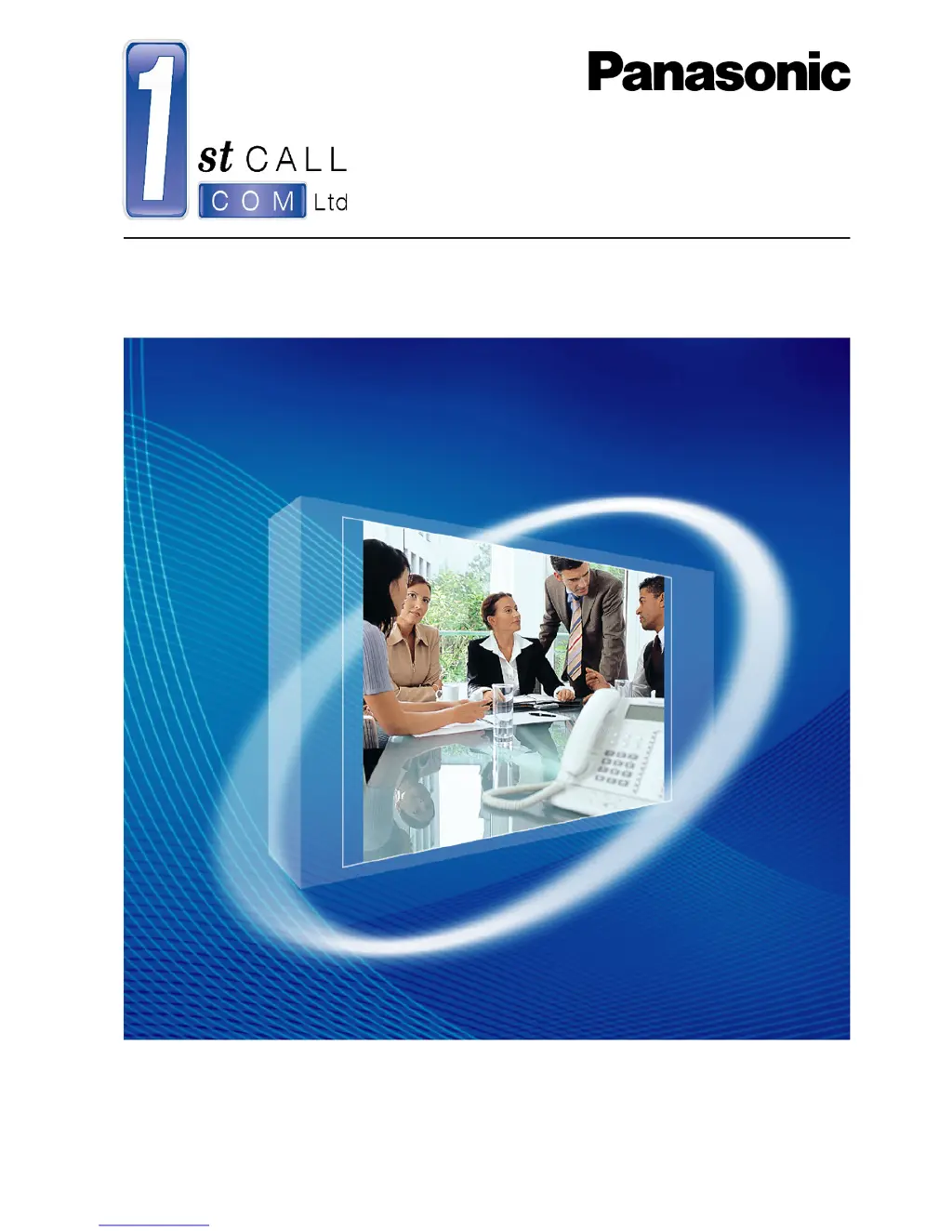