D
Dillon FisherSep 4, 2025
How to fix a poorly displayed screen on Panasonic KX-TDA30 PBX?
- Jjonathan03Sep 4, 2025
If the display is not shown well on your Panasonic PBX, change the Display contrast level.






How to fix a poorly displayed screen on Panasonic KX-TDA30 PBX?
If the display is not shown well on your Panasonic PBX, change the Display contrast level.
Why is the MESSAGE button lit on my Panasonic PBX phone?
If the MESSAGE button light is lit on your Panasonic PBX phone, another extension left you a message waiting indication while you were on the phone or away from your desk.
Why can't I register my Bluetooth headset on Panasonic PBX?
If you cannot register, de-register, or confirm the ID of the Bluetooth headset on your Panasonic PBX, make sure that the module is properly installed in the IP-PT/DPT.
Why Panasonic PBX redial not working?
If redialling does not function on your Panasonic PBX, the stored number was more than 32 digits or an extension number.
Why can't I have a conversation using Bluetooth headset on Panasonic KX-TDA30?
If you cannot have a conversation using the Bluetooth headset with your Panasonic PBX, make sure that the headset is properly registered to the module. Also, ensure that the headset is properly charged according to its manual and remove the wired headset from the headset jack.
Why does my Panasonic PBX line disconnect during outside calls?
If your Panasonic PBX line disconnects while talking to an outside party, the time limit has run out. Consult your dealer to extend the time limit, if necessary.
What to do if I cannot remember Panasonic KX-TDA30 PBX feature numbers?
If you cannot remember the feature numbers for your Panasonic PBX, if the feature numbers have been changed from the default values, write the new feature numbers in the table in "4.2.1 Feature Number Table". You can also ask your dealer to change the feature numbers for easier use.
Why isn't my Panasonic KX-TDA30 PBX telephone working with personal settings?
If your Panasonic PBX telephone does not work using the personal settings or with other settings (One-touch dialing, forwarding destination, etc.), the extension line has been changed. Clear the settings and then programme your desired settings again.
Why aren't parallel single line phones ringing on my Panasonic KX-TDA30 PBX?
If the paralleled single line telephones do not ring on your Panasonic PBX, "No ring" may be selected. Change the setting to ring.
What to do if my Panasonic PBX phone doesn't have a feature button?
If your Panasonic PBX proprietary telephone does not have a feature button, it could be because some models do not have the feature button. Change a flexible button to the desired button. Alternatively, enter the specified feature number instead of the feature button.
| Number of users | 52 user(s) |
|---|---|
| DECT connectable | Yes |
| Number of DECT cell stations | 4 |
| RS-232 ports | 1 |
| RJ-11 ports quantity | 2 |
| AC input voltage | 110-240 V |
| AC input frequency | 50 - 60 Hz |
| Power consumption (typical) | 55 W |
| Weight | 3500 g |
|---|---|
| Dimensions (WxDxH) | 275 x 117 x 376 mm |
Covers various methods for making calls using the PBX system.
Covers various operations that can be performed while on a call.
Explains how to forward incoming calls to a specified destination.
Explains the answering machine service provided by the PBX when an SVM card is installed.
Explains controlling status (Log-in, Log-out, Wrap-up) within an incoming call distribution group.
Allows supervisors to monitor and control call status and extension logs for ICD groups.
Explains how hotel operators use telephones to manage guest room status and set wake-up calls.
Offers solutions for common problems encountered with the telephone system.












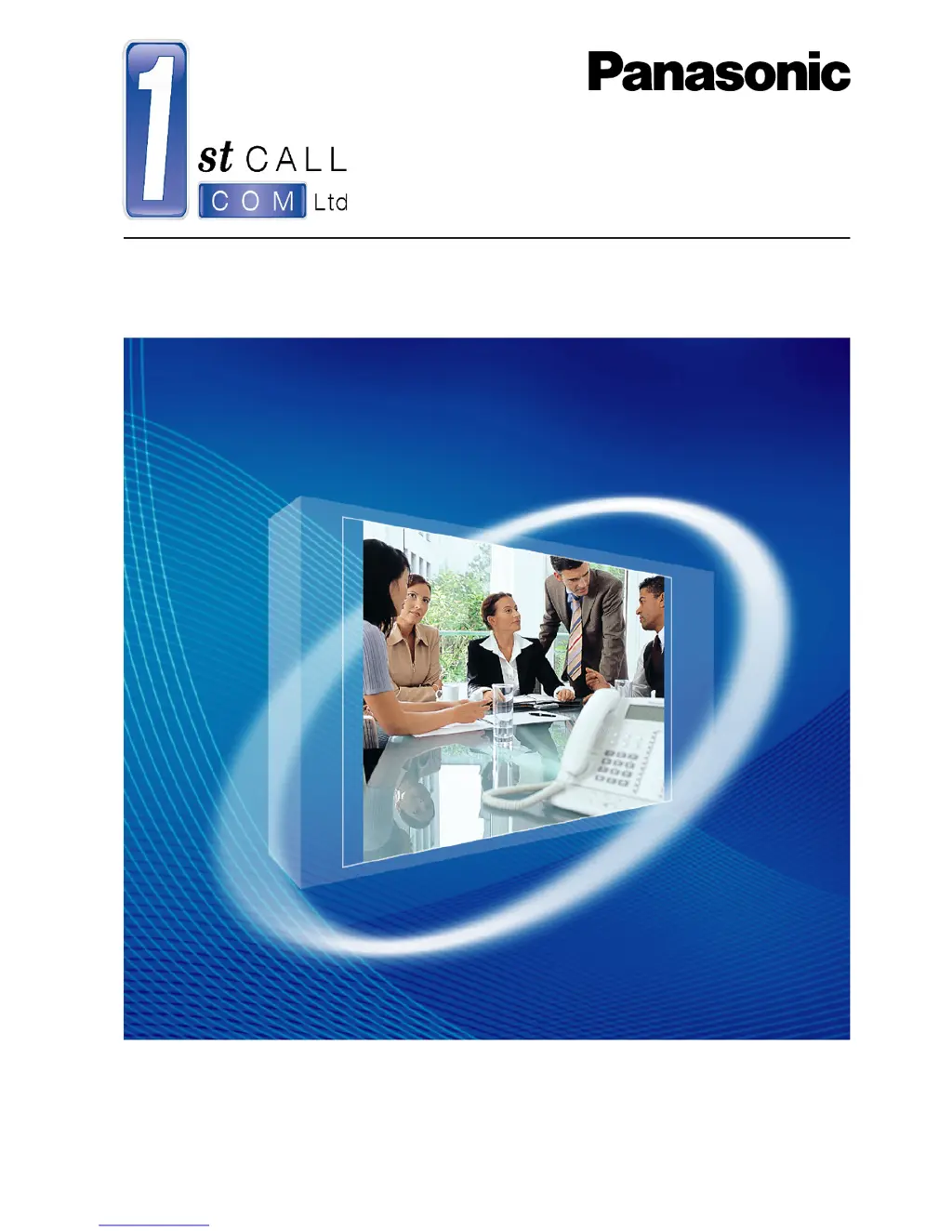