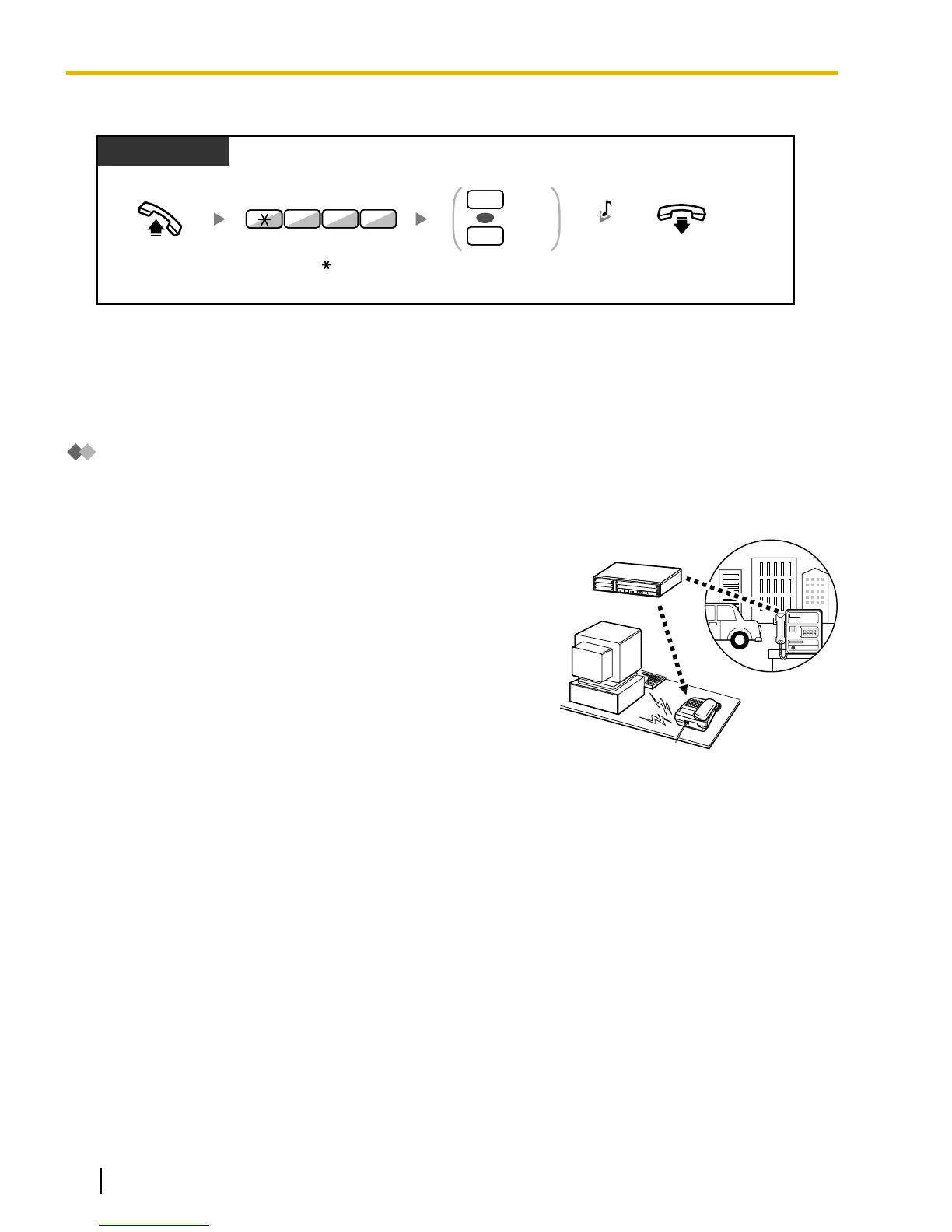To set/cancel
Off-hook.
On-hook.
Enter 1 to set
or 0 to cancel.
PT/SLT/PS
Set
Cancel
1
0
OR
Enter 730.
3 07
C.Tone
1.3.19 DISA (Direct Inward System Access)
– Calling through DISA
Calling through DISA
When outside callers access extensions in the PBX, a
prerecorded message greets the caller and gives information
about how to access an extension. You do not need the
operator’s assistance.
You may be able to access system features or call an outside
party with your password depending on the security mode.
68 Operating Manual Document Version 2013-05
1.3.19 DISA (Direct Inward System Access)
