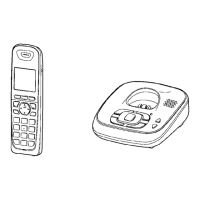Getting Started
11
L Eco mode is turned off when the
clarity booster is activated (page 16).
Controls
Handset
A Charge indicator
Ringer indicator
Message indicator
B Nonslip pad
L Nonslip pad offers support when
you cradle the handset between
your shoulder and ear.
C Speaker
D {C } (TALK)
E {s} (SP-PHONE: Speakerphone)
F Headset jack
G Dial keypad ({*}: TONE)
H Receiver
I Display
J {OFF}
K {FLASH} {CALL WAIT}
L Microphone
M Charge contacts
■ Control type
A Soft keys
The handset features 3 soft keys. By
pressing a soft key, you can select the
feature shown directly above it on the
display.
B Navigator key
– {^}, {V}, {<}, or {>}: Scroll through
various lists and items.
– ? VOL. (Volume: {^} or {V}):
Adjust the receiver or speaker
volume while talking.
– {<} CID (Call Display): View the
caller list.
– {>} REDIAL: View the redial list.
Base unit
A Charge contacts
B Speaker
C {ERASE}
D {■} (STOP)
E {7}/{8 } (Repeat/Skip)
B C
M
A
G
F
D
E
J
K
I
H
L
A
B
DC E F G
H I
A B
TG403xC(e).book Page 11 Wednesday, January 13, 2010 1:44 PM

