
Do you have a question about the Panasonic KX-TG4031C and is the answer not in the manual?
| Brand | Panasonic |
|---|---|
| Model | KX-TG4031C |
| Category | Answering Machine |
| Language | English |
Precautions for connecting the AC adaptor and power outlets to prevent fire or electric shock.
Guidelines for safe installation, avoiding moisture, and preventing interference with automatic devices.
Instructions for safe operation, including cleaning, not disassembling, and avoiding liquid contact.
Recommendations for using Ni-MH batteries, warnings against mixing, mutilation, and short-circuiting.
Step-by-step guide for connecting the base unit and charger to the power outlet and telephone line.
Instructions for installing Ni-MH batteries and charging them for approximately 7 hours.
Steps for making a call using the handset, speakerphone, or redial list.
How to answer a call when the unit rings, including the any-key answer feature.
Step-by-step guide to adding new contacts, entering names and numbers, and correcting mistakes.
Steps to modify existing entries or delete individual or all entries from the phonebook.
A table listing feature codes for accessing and setting various functions like caller list and answering system.
Instructions for setting the alarm to sound once or daily, including options to turn it off.
How to activate and set the time periods for night mode to prevent incoming call rings.
Methods to add phone numbers to the call block list, either from the caller list or by direct entry.
Steps to re-register supplied or additional handsets to the base unit for proper system operation.
Details on how caller name and number are displayed, handling of unavailable information, and missed calls.
Steps to view the caller list, search for entries, and make a call back to a logged number.
Procedure to save caller information directly from the caller list into the phonebook.
Overview of the answering system's capabilities, memory capacity, and how it operates when messages are full.
Instructions for enabling or disabling the answering system using the base unit or handset.
Steps for recording your own greeting message or playing back pre-recorded messages.
How to play back new and all messages using the base unit, including playback controls.
Instructions for listening to new or all messages using the handset, and operating the system during playback.
Guide to accessing the answering system remotely via phone to listen to messages or change settings.
How to set, change, and use a 3-digit remote access code for secure remote operation.
How to change the number of rings before the unit answers, including 'Toll saver' option.
Procedure to store the Voice Mail access number for automatic activation of message alerts.
How the unit indicates new Voice Mail messages and steps to listen to them using the handset.
Lists common error messages displayed on the unit and provides corresponding causes and solutions.
Solutions for problems like handset not turning on, unit not working, or no dial tone.
Troubleshooting for problems like poor noise, handset not ringing, no dial tone, and inability to make calls.
Solutions for problems with the answering system not recording messages, inability to operate it, or remote operation failures.
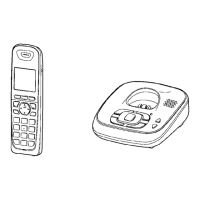











