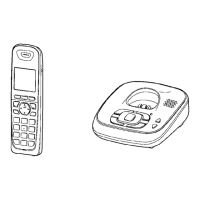Call Display Service
31
L If > is displayed, not all of the
information is shown. To see the
remaining information, press {>}.
To return to the previous screen,
press {<}.
3 To call back, press {C}.
To exit, press {OFF}.
Note:
L If the entry has already been viewed
or answered, “Q” is displayed, even if
it was viewed or answered using
another handset.
Editing a caller’s phone
number before calling back
You can edit a phone number in the
caller list by adding the long distance
code “1” or removing its area code.
1 {<} CID
2 {V}/{^}: Select the desired entry.
L If > is displayed, not all of the
information is shown. To see the
remaining information, press {>}.
To return to the previous screen,
press {<}.
3 Press {EDIT} repeatedly until the
phone number is shown in the
desired format.
4 {C}
Note:
L The number edited in step 3 will not be
saved in the caller list.
Erasing selected caller
information
1
{<} CID
2 {V}/{^}: Select the desired entry.
3 {ERASE} i {V}/{^}: “Yes” i
{SELECT} i {OFF}
Erasing all caller information
1
{<} CID
2 {ERASE} i {V}/{^}: “Yes” i
{SELECT} i {OFF}
Storing caller information to
the phonebook
1
{<} CID
2 {V}/{^}: Select the desired entry.
L To edit the number, press {EDIT}
repeatedly until the phone
number is shown in the desired
format.
3 {SAVE}
4 {V}/{^}: “Phonebook” i
{SELECT}
5 Continue from step 2, “Editing
entries”, page 18.
1 1 – Area code – Local phone
number
Example: 1-555-321-5555
2 Local phone number
Example: 321-5555
3 Area code – Local phone number
Example: 555-321-5555
TG403xC(e).book Page 31 Wednesday, January 13, 2010 1:44 PM

