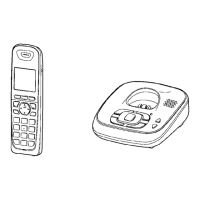Shared Phonebook
18
ringer tone feature is available for Call
Display subscribers (page 29).
Changing group names
The default group name is “Group 1” to
“Group 9”.
1 {C} i {MENU}
2 {V}/{^}: “Group” i {SELECT}
3 {V}/{^}: Select the desired group.
i {SELECT}
4 {V}/{^}: “Group name” i
{SELECT}
5 Edit the name (10 characters max.;
page 17). i {SAVE}
6 {OFF}
Finding and calling a
phonebook entry
Scrolling through all entries
1 {C}
2 {V}/{^}: Select the desired entry.
3 {C}
Searching by first character
1 {C}
2 Press the dial key ({0} – {9} or {#})
which contains the character you
are searching for (page 17).
L Press the same dial key
repeatedly to display the first
entry corresponding to each
character located on that dial key.
L If there is no entry corresponding
to the character you selected, the
next entry is displayed.
3 {V}/{^}: Scroll through the
phonebook if necessary.
4 {C}
Searching by group
1 {C} i {GROUP}
2 {V}/{^}: Select the group you want
to search. i {SELECT}
L If you select “All groups”, the
unit ends the group search.
3 {V}/{^}: Select the desired entry.
4 {C}
Editing entries
1
Find the desired entry (page 18).
i {EDIT}
2 Edit the name if necessary (16
characters max.; page 17). i
{OK}
3 Edit the phone number if necessary
(24 digits max.). i {OK}
4 {V}/{^}: Select the desired group
(page 17). i {SELECT}
5 {SELECT} i {OFF}
Erasing entries
Erasing an entry
1 Find the desired entry (page 18).
2 {ERASE}
3 {V}/{^}: “Yes” i {SELECT} i
{OFF}
Erasing all entries
1 {C} i {MENU}
2 {V}/{^}: “Erase all” i
{SELECT}
3 {V}/{^}: “Yes” i {SELECT}
4 {V}/{^}: “Yes” i {SELECT}
5 {OFF}
TG403xC(e).book Page 18 Wednesday, January 13, 2010 1:44 PM

