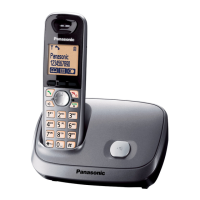Programming
32
Alarm
An alarm will sound once for 3 minutes at the set time.
Set the date and time beforehand (page 15).
1 {MENU} i {8}
2 {V}/{^}: “Once” i {Select}
L To turn off the alarm, select “Off”. i {Select} i {OFF}
3 Set the desired date and time. i {Save}
4 {V}/{^}: Select the desired ringer tone. i {Save}
L We recommend selecting a different ringer tone from outside call.
5 {OFF}
Note:
LTo stop the alarm, press any dial key or place the handset on the base unit or
charger.
LWhen the handset is in use, the alarm will not sound until the handset is in standby
mode.
Customer support
The handset can display the Internet address where you can download the operating
instructions or get further information for this product using your computer.
{MENU} i {V}/{^}: “Customer support” i {Select} i {OFF}
TG602X_603X_605XC(e).book Page 32 Tuesday, December 26, 2006 1:55 PM

