Getting Started
11
A Charge contacts
B Speaker
C {■} (STOP)
D {ERASE}
E {^}/{V} (VOL.: Volume up/down)
{7}/{8} (Repeat/Skip)
F {6} (Play)
Message indicator
G {ANSWER ON}
ANSWER ON indicator
H {LOCATOR} {INTERCOM}
I Dial keypad
{*} (TONE)
J {REDIAL} {PAUSE}
K {HOLD}
L {SP-PHONE} (Speakerphone)
SP-PHONE indicator
M Microphone
N {FLASH} {CALL WAIT}
O {MUTE}
P {CONF} (Conference)
Q {MEMO}
R Bracket
*1
*1 The base unit has an unremovable
bracket for desk or wall mounting. To
mount on a wall, see page 42.
Belt clip
Display
Handset display items
*1 KX-TG6542
■ To attach ■ To remove
Item Meaning
w Within base unit range
_ Out of base unit range
C The line is in use.
L When flashing:
The call is put on
hold.
L When flashing
rapidly: An incoming
call is now being
received.
i Eco mode is on. (page
9)
s Speakerphone is on.
(page 13)
~ Ringer volume is off.
(page 24)
3 Night mode is on.
(page 25)
! Privacy mode is on.
(page 16)
E Alarm is on. (page 25)
m Handset number
& Battery level
$ Blocked call (page 26)
s Clarity booster is on.
(page 16)
In use Answering system is
being used by:
– the base unit
– another handset.
*1
Line in
use
Someone is using the
line.
TG654xBX(e).book Page 11 Tuesday, June 28, 2011 10:16 AM
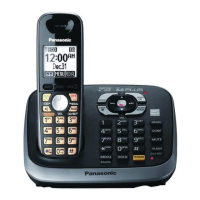
