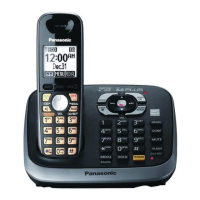
Do you have a question about the Panasonic KX-TG6541BX and is the answer not in the manual?
| Brand | Panasonic |
|---|---|
| Model | KX-TG6541BX |
| Category | Answering Machine |
| Language | English |
Describes the phone's components and included accessories.
Lists optional accessories available for purchase.
Critical safety warnings and precautions for product use.
Guidelines for safe operation, including power, medical, and installation considerations.
Instructions for battery care, safety, and performance tips.
Guidance on optimal placement and environmental conditions for the base unit.
Information on cleaning, product disposal, data protection, and technical specifications.
Steps for connecting the base unit, installing batteries, and charging.
Important notes for setup, power failures, and the intelligent eco mode.
Overview of buttons and functions on the handset and base unit.
Explains the meaning of various icons shown on the handset display.
Guides on setting the dialing mode and synchronizing the date and time.
Instructions for making, answering, using the speakerphone, and hold.
How to redial numbers and use the pause function for calls.
Making calls using the base unit speakerphone.
Procedures for answering calls and adjusting ringer/speaker volumes.
Features for automatic call answering and silencing the ringer.
Using mute, flash functions, and managing call waiting services.
Enhancing sound quality and controlling call privacy.
How to join an existing conversation with another user.
How to add new contacts and correct mistakes.
Using the keypad for names and organizing contacts into groups.
Changing group names and finding entries by character or group.
Modifying or deleting existing contacts.
Dialing stored numbers during an active call.
Introduction to customizing phone features.
Guide to setting features via the display menus.
Using codes to access and set features.
Table of codes for various programming options.
How to set and manage the alarm function and night mode.
Customizing handset names and blocking unwanted callers.
Overview of service and how caller information is displayed.
Using voice prompts for caller identification.
Customizing ringers for groups and viewing call history.
Steps to review calls and initiate a callback.
Automating area code deletion and editing call numbers.
Deleting call logs and saving caller details to contacts.
Activating and deactivating the answering system.
Listening to callers leave messages in real-time.
Recording, playing, and listening to messages via the base unit.
Accessing and deleting messages using the handset.
Recording voice notes, remote access, and setting security codes.
Adjusting call answer rings and message recording time.
Setting alerts for new messages on the handset.
Explanation of provider-based voice mail services.
How to save access details for voice mail.
Accessing voice mail messages via the phone.
Making intercom calls and finding misplaced handsets.
Managing external calls by transferring or conferencing.
Instructions for physically installing the base unit.
Common display errors and how to resolve them.
Solutions for common operational and battery issues.
Resolving issues with making/answering calls and ringing.
Troubleshooting for Caller ID and voice announcement features.
Resolving problems with the answering system and handling liquid damage.
Pairing and removing handsets from the base unit.












