How to turn on Panasonic KX-TG6561AL handset?
- JJoshua LoveAug 23, 2025
If your Panasonic Answering Machine handset does not turn on, place the handset on the base unit or charger to turn it on.

How to turn on Panasonic KX-TG6561AL handset?
If your Panasonic Answering Machine handset does not turn on, place the handset on the base unit or charger to turn it on.
| Brand | Panasonic |
|---|---|
| Model | KX-TG6561AL |
| Category | Answering Machine |
| Language | English |
Essential safety guidelines and warnings for operating the phone system to prevent injury or damage.
Step-by-step guide for connecting and setting up the base unit, charger, and handset batteries.
Guide for setting display language, date, and time for the phone system.
Instructions for making calls using the handset, speakerphone, redial list, and base unit.
Procedures for answering calls on the handset and base unit, and adjusting ringer volumes.
Steps to add new contacts and find existing entries in the phonebook.
Further details on programming unit features via display menus, covering various settings.
Continued list of direct command codes for programming functions, including answering system settings.
Overview of Caller ID compatibility, features, and handling of missed calls and phonebook display.
Viewing, editing, erasing caller information, and storing entries to the phonebook.
Introduction to the answering system, memory capacity, and turning it on/off.
Recording your own greeting, using pre-recorded greetings, and resetting to default.
Using the answering system remotely via phone, setting access codes, and voice guidance.
How to listen to new and all messages using the base unit.
How to access and manage messages using the handset.
Making intercom calls between handsets and with the base unit.
Explains common error messages and their corresponding solutions for the unit.
Solutions for common issues like handset not turning on, unit not working, or no dial tone.
Resolving problems with not recording messages, greeting message quality, and system operation.





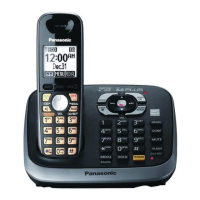






