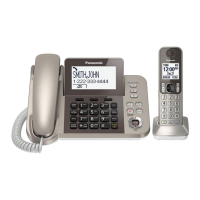Example: If you need to dial the line access
nu
mber “0” when making outside calls with a PBX:
Handset
1 0 a MDN (P
ause)
2 Dial the phone number. a M
N
Base unit
1 0 a MPN
2 Dia
l the phone number.
3 Lift the corded handset.
Note for handset and base unit:
R A 3 second pause is inserted each time you
press MDN (Pause) on the handset or MPN on the
base unit.
Answering calls
Using the handset
1 Lif
t the handset and press M
N or MZN when
t
he unit rings.
2 When you finish talking, press M
N or place
th
e handset on the charger.
Any key answer: You can answer the call by
pressing any dial key.
Auto talk: You can answer calls simply by lifting
the handset (page 30).
Temporary ringer off: You can turn the ringer off
temporarily by pressing M
N.
Using the base unit
1 Lif
t the corded handset or press MZN when the
unit rings.
2 When you finish talking, place the corded
handset on the cradle. When the
speakerphone is used, press MZN.
Temporary ringer off: You can turn the ringer off
temporarily by pressing M
N.
Adjusting the ringer volume
Handset
Pre
ss MDN or MCN repeatedly to select the desired
volume while ringing.
Base unit
Pre
ss MDN or MCN repeatedly to select the desired
volume while ringing.
OR
Press M
N repeatedly to select the desired
vo
lume while ringing.
R Each press M
N, ringer volume is increased by
se
veral levels.
Useful features during a call
Hold
Handset
1 Pre
ss M
N during an outside call.
2 MbN: “H
old” a MOKN
3 To release hold, press M
N.
R The
base unit user can take the call by
lifting the corded handset.
Base unit
1 Pre
ss M
N during an outside call.
R If
you are using the corded handset, you
can place it on the cradle.
2 To release hold, lift the corded handset.
R A handset user can take the call by
pressing M
N.
N
o
t
e for handset and base unit:
R While an outside call is on hold, the
speakerphone indicator flashes.
R After holding for 10 minutes, the call is
disconnected.
Mute
Handset / Base unit
1 Pre
ss M
N during a call.
2 To return to the call, press M N.
Recall/flash
Handset / Base unit
MRN al
lows you to use the special features of your
host PBX such as transferring an extension call, or
accessing optional telephone services.
17
Making/Answering Calls

