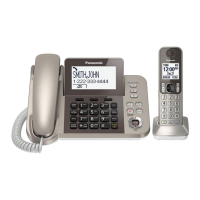Note:
R The
unit disconnects the call automatically
after 2 minutes.
Other programming
Changing the handset name
The default handset name is “Handset 1”. You
can customise the name of the handset (“Bob”,
“Kitchen”, etc.). To display the handset name in
standby mode, turn on the handset name display
feature (page 36).
Handset
1 M N#104
2 Ent
er the desired name (10 characters max.).
3 MOKN a M
N
Displaying the handset name
You
can select whether or not the handset name
is displayed in standby mode. The default setting
is “Off”.
Handset
1 M N#105
2 MbN: S
elect the desired setting. a MOKN a
M
N
Storing an area code to be deleted
aut
omatically
In some situations, phone numbers stored
automatically in the caller list (page 38) will
include area codes. If you do not want to dial the
area code when making calls from the caller list,
you can store the area code which you want the
unit to delete automatically.
Example: You have stored the area code “123”. If
you make a call from the caller list to the phone
number “123-456-7890”, the unit dials “456-7890”.
Handset / Base unit
1 M N#255
2 Enter an area code (5 digits max.). a MOKN
a M N
Call restriction
Y
o
u
can restrict selected units from dialling certain
numbers. You can assign up to 6 phone numbers
to be restricted, and select which units are to be
restricted. Storing area codes here prevents the
restricted units from dialling any phone number in
that area code.
Handset / Base unit
1 M N#256
2 Ent
er the base unit PIN (default: “0000”).
R If you forget your PIN, contact an authorised
service centre.
3 MbN: Selected the desired units to be
restricted. a M
N
R “ ” is displayed next to the selected
n
u
m
bers.
R To cancel the selected unit: MbN: Select the
unit. a Press M
N
again. “
” disappears.
4 MO
KN
5 S
e
lect a memory location by pressing 1 to
6. a MOKN
6 Enter the phone number or area code to be
restricted (8 digits max.). a MOKN
7 Proceed with the operation for your unit.
Handset: M
N
Bas
e unit: M
N
Enhancing security for phone calls
You
can increase the security of phone
conversations by setting this feature to
“Enhanced”. When “Enhanced” is selected,
is displayed. The default setting is “Nor
mal”.
Handset / Base unit
1 M
N#729
2 MbN: S
elected the desired setting. a MOKN
3 Proceed with the operation for your unit.
Handset: M
N
Bas
e unit: M
N
Not
e:
R If you set repeater mode to “On” (page 37):
– Security is set to “Normal” and
is
dis
played.
– “Security” is not displayed in the display
menu (page 30).
36
Programming

