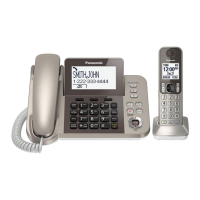Desk stand/Wall mounting adaptor
R The
adaptor is a removable attachment for
desk stand or wall mounting use
(page 47).
n Control type
Soft keys
B
y
pressing a soft key, you can select the
feature shown directly above it on the display.
Navigator key
– MDN,
MCN,
M N, or M N: Scroll through
va
rious lists and items.
–
(MDN or MCN):
Adjust the receiver or
speaker volume while talking.
– M
N/M N: Repeat/skip messages during
pl
ayback.
Display icons
Display items
Item Meaning
*1
Range status: The more bars
vis
ible, the closer the handset is to
the base unit.
*1
Out of base unit range
Security for phone calls is set to
“Enh
anced”. (page 36)
Paging, intercom mode
*1
Speakerphone is on. (page 16)
*1
*2
The line is in use.
R Whe
n flashing slowly: The call is
put on hold.
R When flashing rapidly: An
incoming call is now being
received.
Missed call
*3
(
page 38)
Eco mode is set to “Eco”.
(
page 15)
*1
Noise reduction is set. (page 18)
*1
The LCD and key backlight is off.
(
pa
ge 30)
R When displayed next to the
ba
ttery icon: Answering system
is on.
*1,
*4
(page 40)
R When displayed with a number:
New messages have been
recorded.
*4
(page 41)
Item Meaning
“Greeting Only” i
s selected.
Caller messages are not
recorded.
*4
(page 46)
*1
Battery level
*2
Power backup mode is on. (page 9)
*1
Alarm is on. (page 33)
Privacy mode is on. (page 30)
Ringer volume is off. (page 29)
Do not disturb mode is on.
(pa
ge 33)
Nuisance call blocked.
*3
(p
age 21)
New voicemail message
rec
eived.
*5
(page 47)
*1
Baby monitor is activated. The
nam
e/number displayed next to the
icon indicates the monitoring unit.
(page 34)
Line in
use
S
omeone is using the line.
IN USE
Answering system is being used by
t
he
handset or the base unit.
*4
*1 Handset
*2 Base unit
*3 Caller ID subscribers only
*4 KX-TGF320 series: page 3
*5 Voicemail subscribers only
Soft key icons
Icon Action
Returns to the previous screen or
o
u
t
side call.
Displays the menu.
OK Accepts the current selection.
12/24
*1
Se
ts 24-hour or 12-hour clock
for
mat. (page 14)
Makes a call. (page 16)
Temporarily turns off the ringer for
inc
oming calls. (page 17)
*2
Places a call on hold.
*2
Rejects c
alls from unwanted callers.
*1
Switches the screen to confirm the
d
et
ailed information. (page 25)
13
Getting Started

