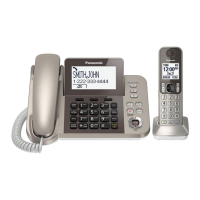R To leave the conference, press M N. The
ot
her 2 parties can continue the
conversation.
R To put the outside call on hold: M
N a MbN:
“Hol
d” a MOKN
To resume the conference: M
N a MbN:
“Con
ference” a MOKN
R To cancel the conference: M
N a MbN:
“Sto
p Conference” a MOKN
You can continue the conversation with the
outside caller.
Base unit
1 During an outside call, press M N.
2 Wai
t for the paged party to answer.
R If paged party does not answer, press M
N
to
return to the outside call.
3 To complete the transfer:
Place the corded handset on the cradle.
R The outside call is being routed to the
handset.
To establish a conference call:
Press M
N.
R To
leave the conference, place the corded
handset on the cradle. The other 2 parties
can continue the conversation.
R To put the outside call on hold, press M
N.
To
resume the conference, press M
N.
Intercom
Int
ercom calls can be made between the handset
and the base unit.
Note:
R When paging unit, the paged unit beeps for 1
minute.
R If you receive an outside call while talking on the
intercom, the interrupt tone sounds.
– Handset: To finish intercom, press M
N. To
answer the call, press M N.
– Bas
e unit: To finish intercom, place the
corded handset on the cradle. If the
speakerphone is used, press MZN. To answer
the call, lift the corded handset. If the
speakerphone is used, press MZN.
Making an intercom call
Handset
1 M N
2 When you finish talking, press M N.
Base unit
1 M N
R Lif
t the corded handset if needed.
2 When you finish talking, press M
N or place
th
e corded handset on the cradle.
Answering an intercom call
Handset
1 Pre
ss M
N to answer the page.
2 Wh
en you finish talking, press M
N.
Base unit
1 Pre
ss M
N or lift the corded handset to answer
th
e page.
2 When you finish talking, press M
N or place
th
e corded handset on the cradle.
Turning auto intercom on/off
Thi
s feature allows the handset or base unit to
answer intercom calls automatically when it is
called. You do not need to press M
N, lift the
co
rded handset, or press M
N. When this feature
is
set to “On”, the monitoring handset or base unit
for the baby monitor feature (page 35) will also
answer baby monitor calls automatically. The
default setting is “Off”.
Handset / Base unit
1 M N#273
2 MbN: S
elect the desired setting. a MOKN
3 Proceed with the operation for your unit.
Handset: M
N
Bas
e unit: M
N
Key lock
Handset
The handset can be locked so that no calls or
settings can be made. Incoming calls can be
19
Making/Answering Calls

