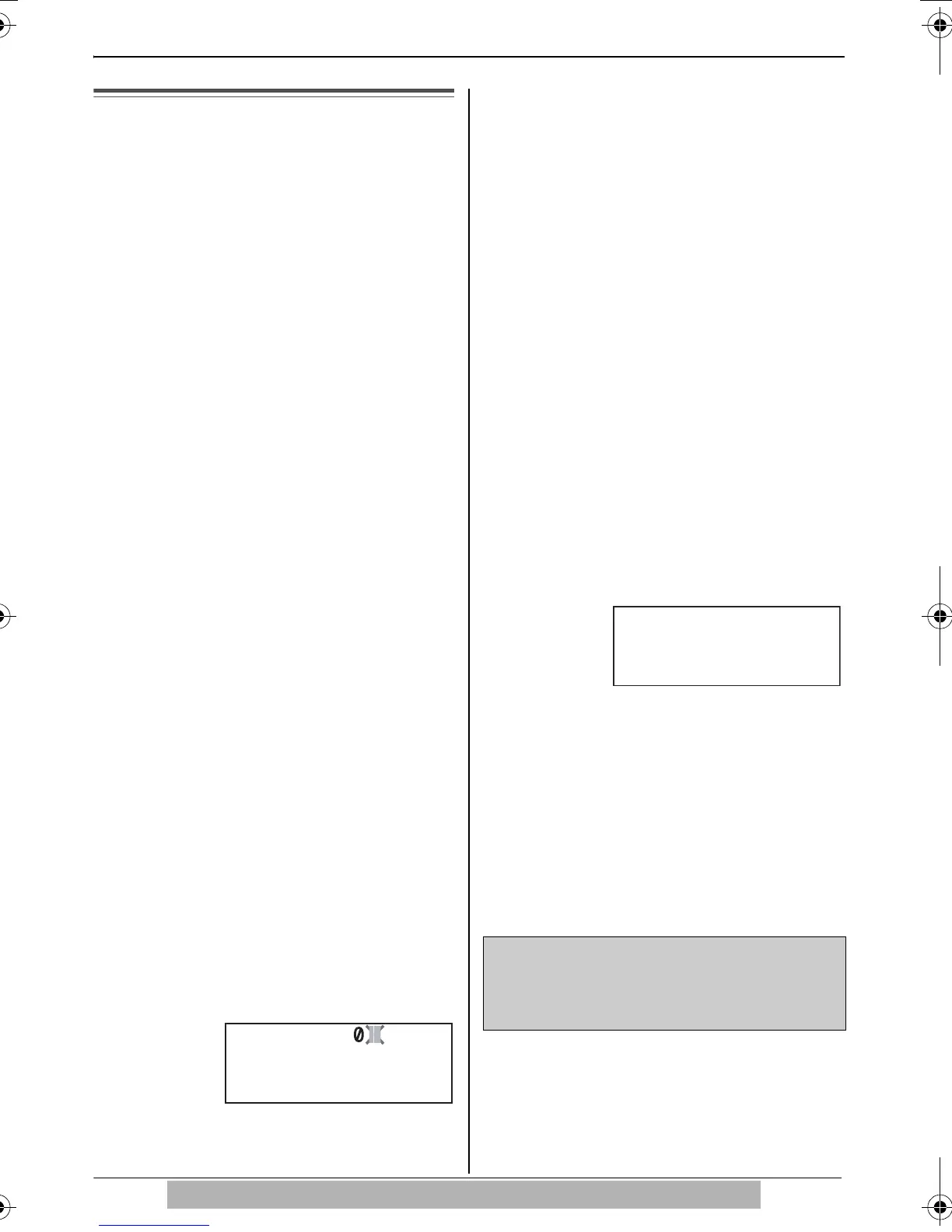36
For assistance, please visit http://www.panasonic.com/phonehelp
Storing Names and
Numbers in the Direct Dial
memory
You can store up to 3 names and phone
numbers in the memory.
Make sure that the handset is on the
cradle, the AC adaptor is connected
and the SP-PHONE/HEADSET
indicator light is off.
1
Press {FUNCTION/EDIT}.
2
Scroll to “Save M1,M2,M3 ?”
by pressing {
4} or {3} and
press {OK}
(Yes key).
3
Enter a name, up to 15
characters with the dialing
buttons {0} to {9}, {£} and {#}
(p. 32).
• To move the cursor, press {:} or
{
9}.
• If a name is not required, go to step
4.
4
Press {OK} (Next key).
5
Enter a phone number up to 32
digits.
• If you enter a wrong number, press
{ERASE} and enter the correct
number.
• To erase all of the digits, press and
hold {ERASE}.
• If you want to change the storing
name, press {
3} to reach the
desired display.
6
Press one of the Direct Dial
button ({M1}, {M2} or {M3})
(Save key).
(Example: {M1} is pressed.)
• A long beep sounds.
• The entered name and phone
number are displayed.
• After a few seconds, the display will
return to step 2. To exit the
programming mode, press {EXIT}
or wait for 60 seconds.
• When using the Call Restriction
feature (p. 42), you cannot store a
phone number in the Direct Dial
memory ({M1}, {M2} or {M3}).
If the Direct Dial button
selected manually is occupied,
the display will be shown as
below.
To overwrite, press {OK}
(Yes key).
To select the other empty Direct
Dial memory, press {
3} (No key)
and press an empty Direct Dial
button ({M1}, {M2} or {M3}).
• A long beep sounds.
• The display will return to step 2. To
exit the programming mode, press
{EXIT} or wait for 60 seconds.
• To continue storing other items,
repeat from step 2.
M1,M2,M3=Save
123456789
When using Call Restriction (p. 42), you
may want to program emergency number
in Direct Dial memory ({M1}, {M2} or
{M3}).
M1 is occu
p
ied
[
]=No [
O
K]=Yes
Overwrite ?
Direct Dial (M1, M2, M3)
TS620bk01.book Page 36 Wednesday, June 7, 2006 2:57 PM
