





Do you have a question about the Panasonic KX-UT113 and is the answer not in the manual?
Details critical safety precautions, hazard symbols, and general safety guidelines to prevent injury or damage.
Covers safety during installation, wall mounting, use near water, and proper unit placement.
Provides guidance on protecting user data, backups, and preventing unauthorized access or leakage.
Lists important safety instructions for using the unit, including avoidance of water and electrical storms.
Illustrates and labels all controls visible on the front panel of various phone models.
Explains the functionality of soft buttons, message/ringer lamps, and other key buttons.
Displays sample screens for different models and explains the meaning of status icons.
Details soft button icons, scroll indicators, flexible button display, and a comprehensive status icon guide.
Explains how to use soft buttons to access settings, call logs, phonebooks, and system features.
Lists common button actions like Answer, End, Reject, Add, Delete, Save, Call, Edit, and their page references.
Guides on checking extension number, going off/on hook, and utilizing hands-free mode and off-hook monitoring.
Details how to make calls directly, from the phonebook, and using pre-dialing.
Covers dialing via call logs, editing numbers, redialing, and adding log entries to the phonebook.
Guides on answering calls, setting auto-answer, and rejecting incoming calls.
Explains how to add, edit, and delete specific phone numbers from the call block list.
Covers putting calls on hold and retrieving them from hold.
Describes how to manage call waiting by answering a second call or switching between calls.
Explains how to talk to two parties alternately and transfer calls to other extensions or parties.
Details the process of performing a one-touch call transfer using flexible buttons.
Provides instructions on initiating, managing, and ending conference calls.
Guides on configuring call forwarding and Do Not Disturb settings for incoming calls.
Describes various flexible button types (DN, BLF, ACD, etc.) and their configurations and lamp indications.
Guides on adding, editing, searching, and deleting entries in the phonebook.
Lists various features that can be configured using the unit's Web user interface.
Covers safety precautions and preparation steps before mounting the unit on a wall.
Guides on accessing the start-up menu to configure initial settings like network, language, and ECO mode.
Provides solutions for common issues like display problems, power, connectivity, and errors.
Addresses problems with making calls, call duration limits, and sound quality issues.












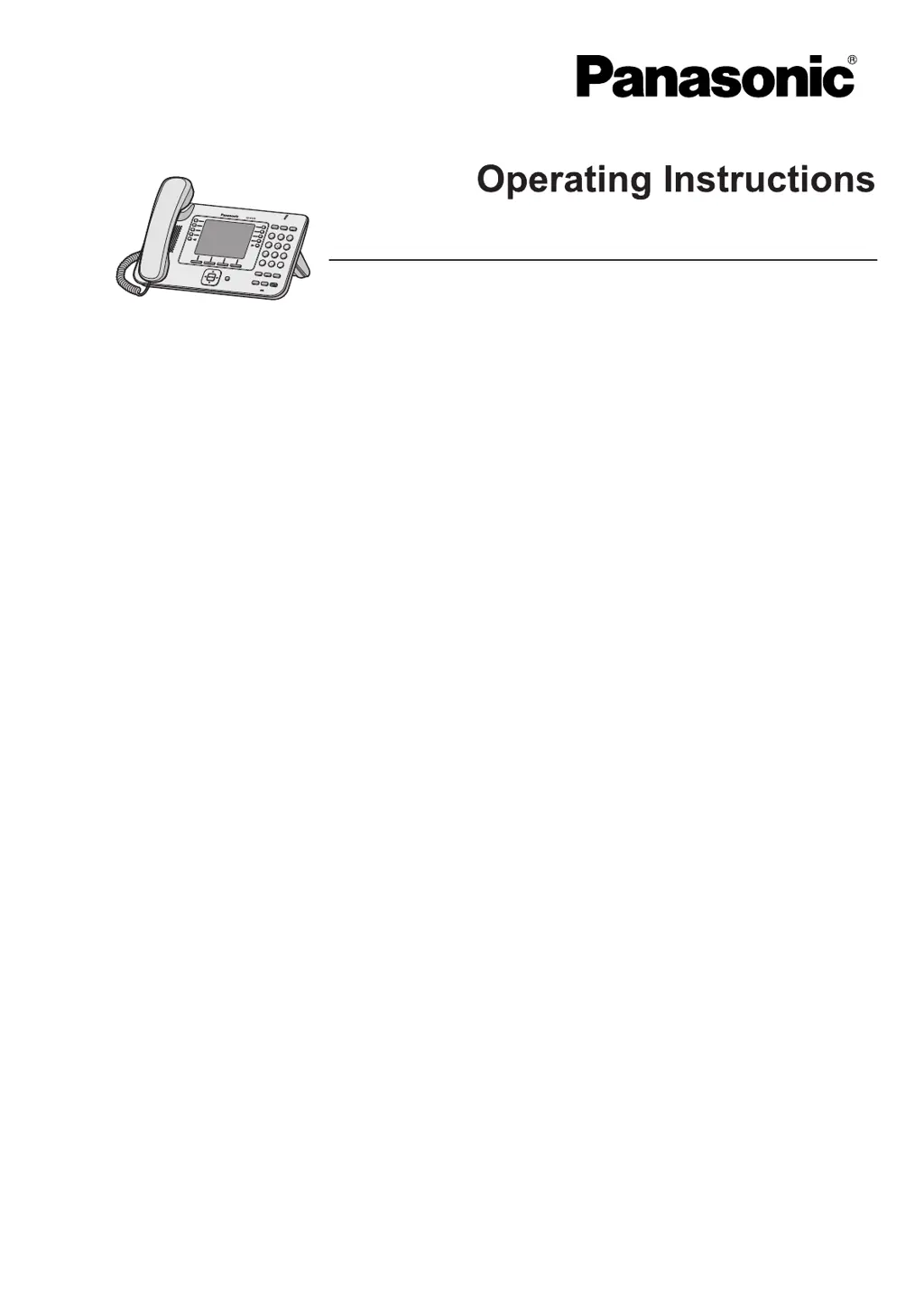