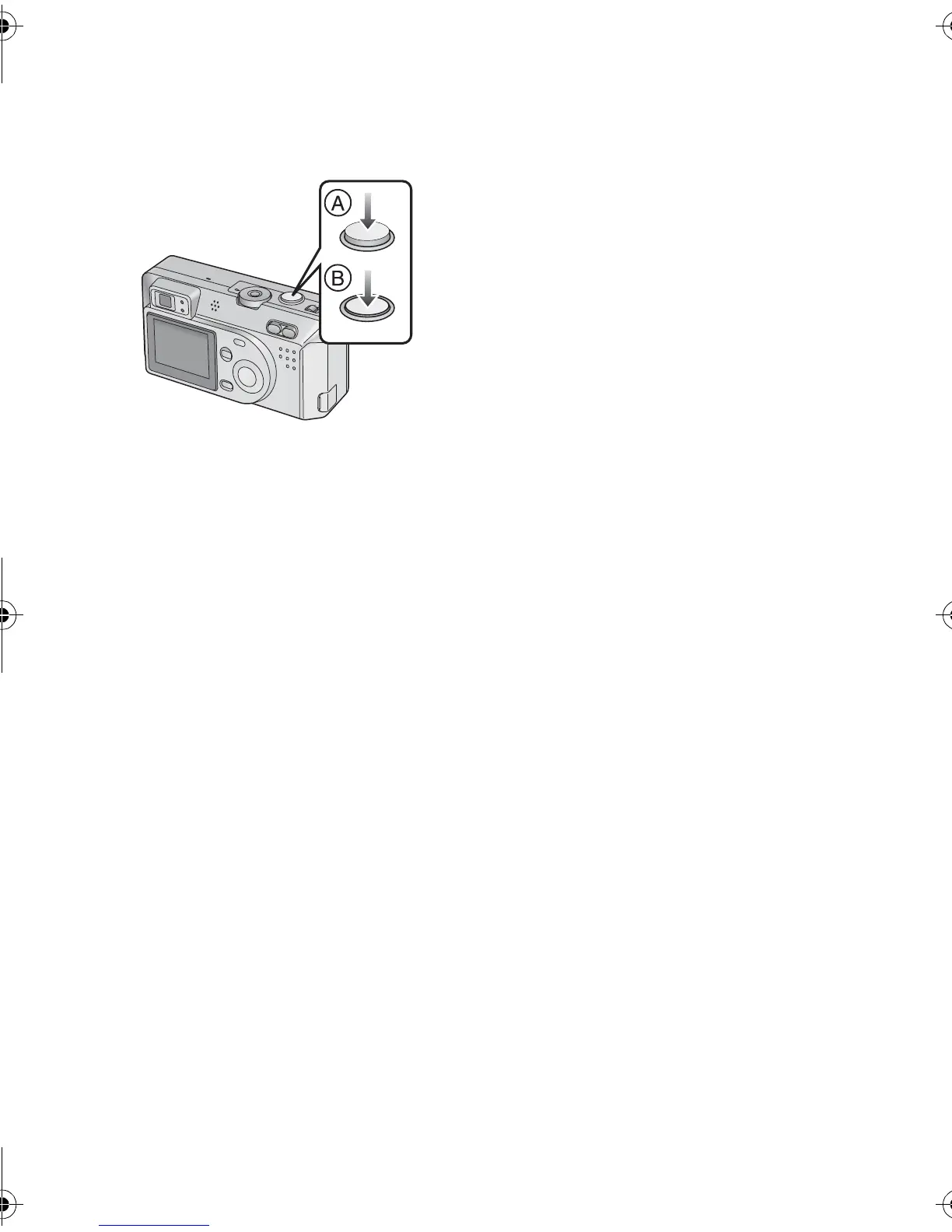Preparation
21
The Shutter Button
(Pressing halfway/Pressing fully)
The shutter button is activated in 2 steps:
“pressing halfway” and “pressing fully”.
Pressing halfway A
• Focus and exposure are locked.
Pressing fully B
• The picture is captured. In motion image mode,
the recording starts.
• You can adjust volume of the operational sound in the menu. (P72)
• If you press the shutter button fully in a single stroke, the captured picture may appear
shaken or unfocused. (The camera may be moved during capturing)
KC42‑PP.book21ページ2002年12月19日 木曜日 午後4時36分
