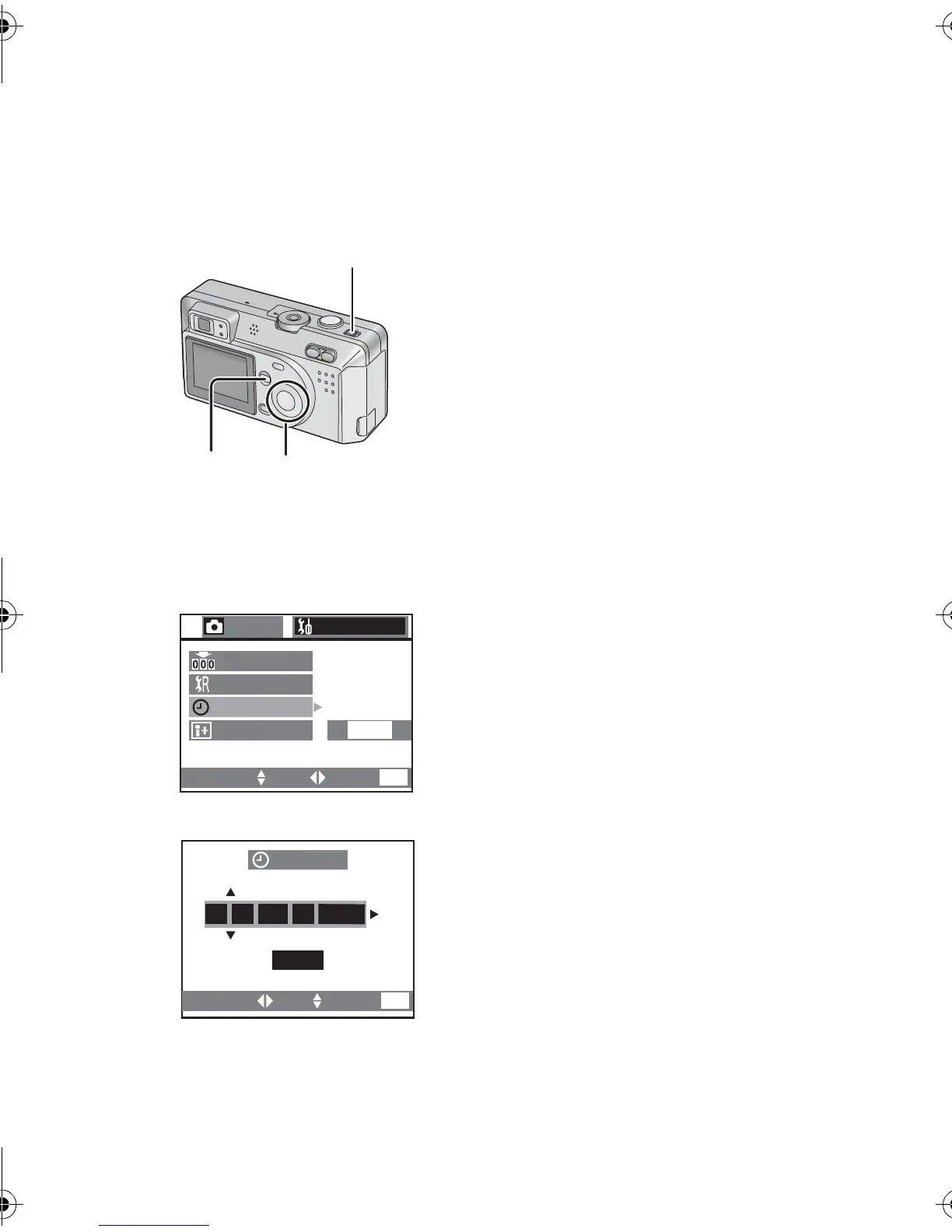Preparation
24
Setting the Date/Time (Clock Set)
If the message [PLEASE SET THE CLOCK]
appears, set the date and time.
You can go to the setup menu by pressing the
[MENU] button while the message is
displayed.
You can set the year from 2002 to 2099. The
24-hour system is used.
1
Press the [MENU] button.
2
Press 1 to make the setup menu
appear.
• In simple mode, skip this step.
3
Press 3/4 to select [CLOCK SET],
and then press 1.
4
Press 3/4/2/1 to set date and time,
and then press 1.
5
Press 3/4 to select [M/D/Y], [D/M/Y]
or [Y/M/D].
6
Press the [
MENU
]
button twice.
• The menu will disappear.
7
Check if the date/time setting is
displayed correctly, after turning the
camera [OFF] and [ON].
• After a fully charged battery is installed in the
camera for at least one hour, the time and date
will be held for approximately 24 hours if the
battery is removed. If the battery was not fully
charged the time may not be retained properly. If
the time/date setting is lost please reset it.
2,3,4,5
1,6
7
SETUP
2/2
REC
RESET
NO.RESET
ENG
LANGUAGE
SELECT SET EXIT
MENU
CLOCK SET
SELECT SET EXIT
MENU
3
4,5
2003
JAN
1:..0010
M/D/Y
CLOCK SET
KC42‑PP.book24ページ2002年12月19日 木曜日 午後4時36分
