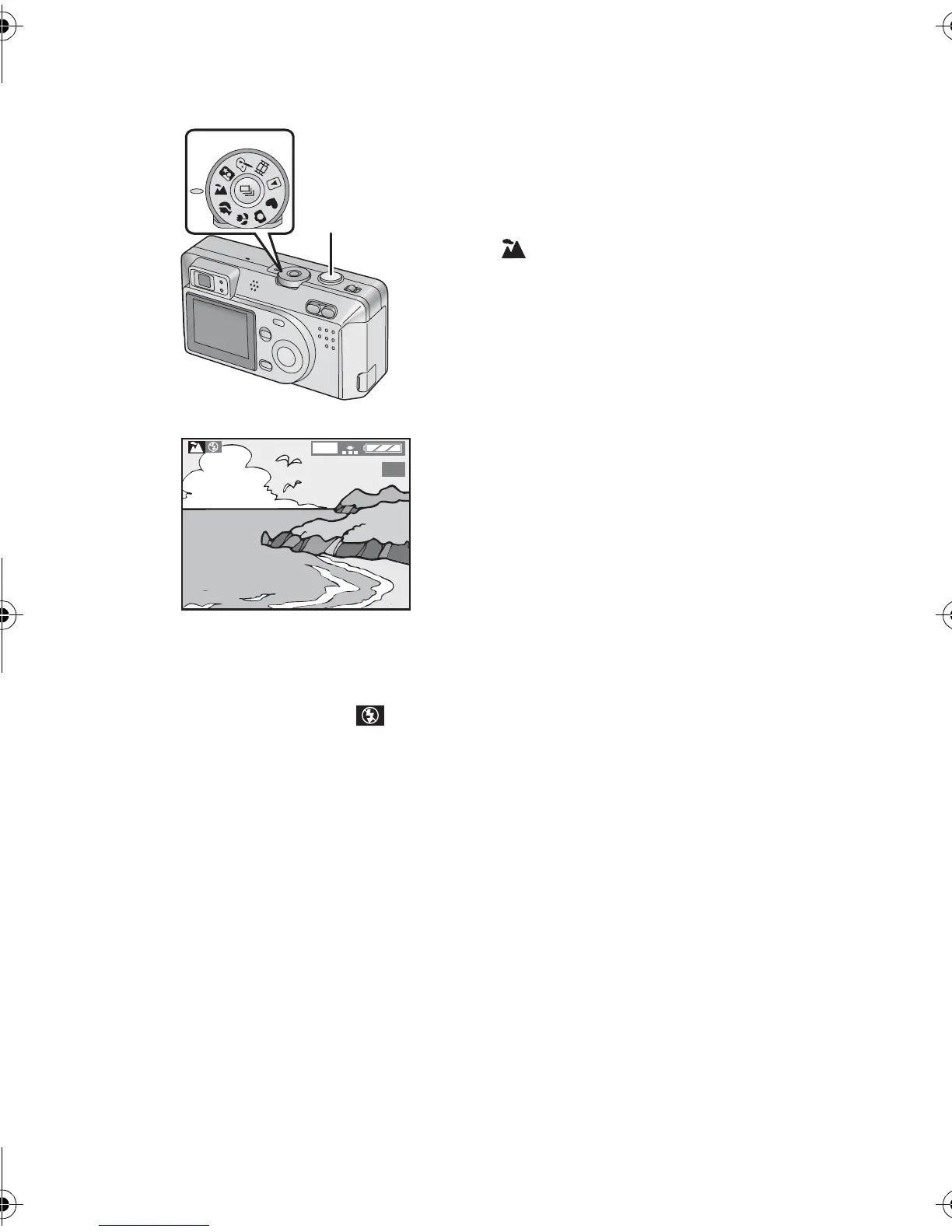Recording images (advanced)
41
Taking Pictures using Landscape Mode
In Landscape mode the camera is adjusted to
produce the greatest depth of field. This mode
works best outdoors under direct sunlight at
distances exceeding 32.8 feet (10 m).
1
Set the mode dial to Landscape mode
[].
2
Take a picture.
• The recording method is the same as in
“Taking Pictures”. (P25)
• Flash is set to Forced OFF [ ].
• The focus is adjusted at a distance of 9.84 feet (3 m) -
¶
.
• White balance is set to [AUTO] in the default position. You can change the setting. (P49)
2
1
19
2048
KC42‑PP.book41ページ2002年12月19日 木曜日 午後4時36分