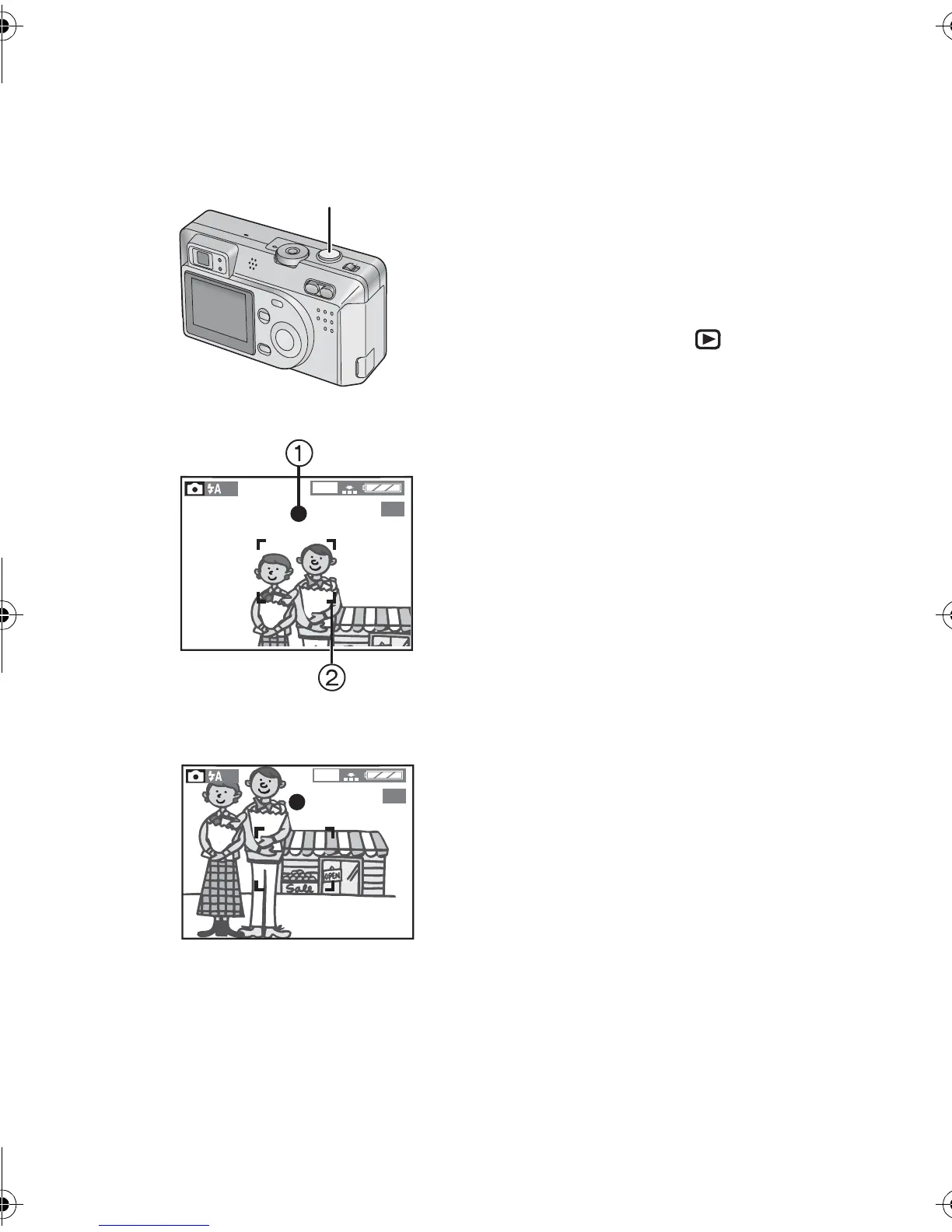Recording images (advanced)
47
Using the AF/AE Lock
Normally, the camera focuses in the center
area of the picture. Depending on how you
compose the photo, your subject may not be
in the center. Using AF/AE Lock you can
focus on your subject, reposition the camera,
and the camera will maintain proper focus.
AF: Auto focus
AE: Auto exposure
[Preparation]
• Set the mode dial
except for [
]. (P22)
1
Aim the camera at the subject on which
you want to adjust the focus to enter
the AF area
2
on the LCD Monitor and
then keep pressing the shutter button
halfway (AF/AE lock).
• When the focus is adjusted, the focus
indication
1
[
¥
] appears.
2
Move the camera keeping the chosen
composition and press the shutter
button all the way.
• Before pressing the shutter button, you can set
the AF/AE lock again and again.
1,2
1
19
2048
2
19
2048
KC42‑PP.book47ページ2002年12月19日 木曜日 午後4時36分
