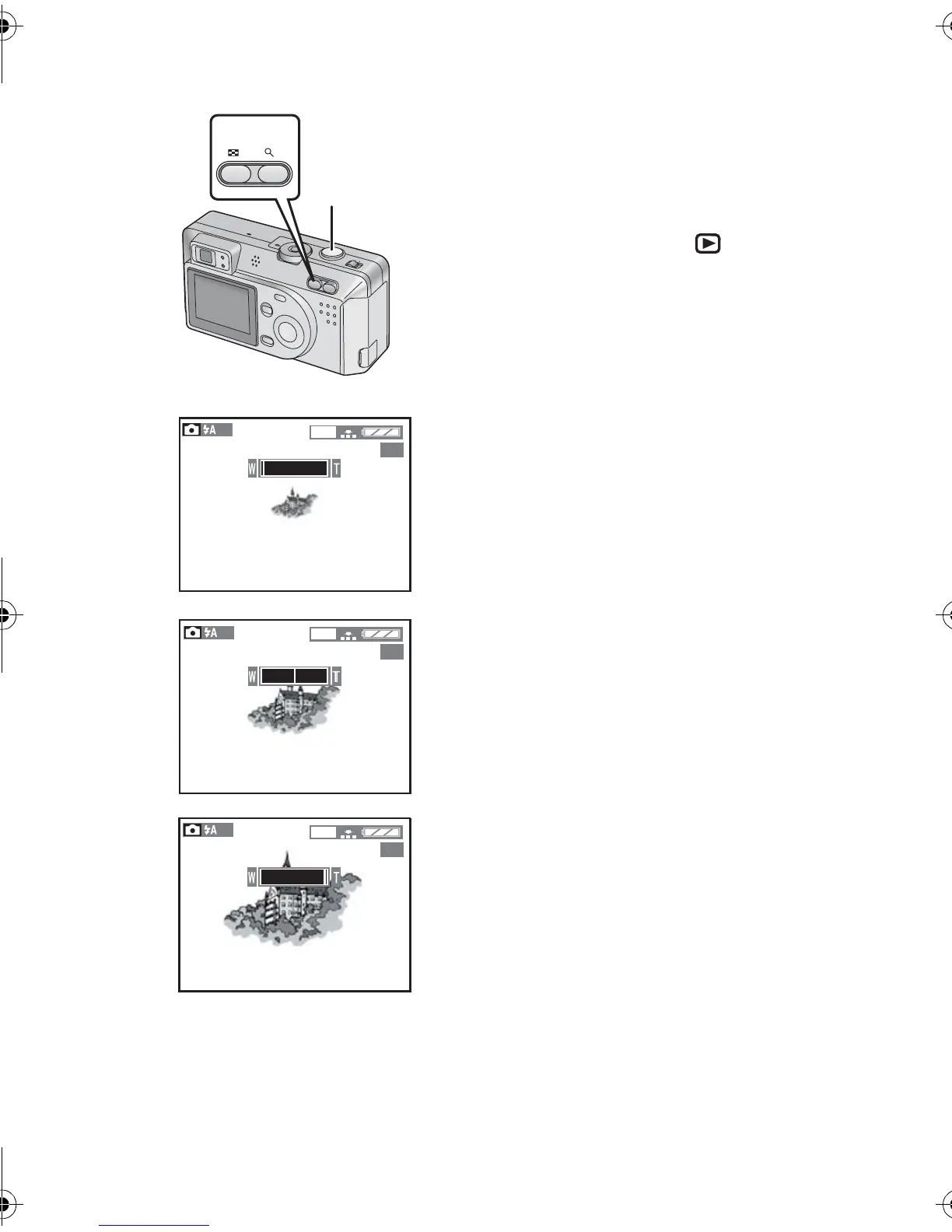Recording images (basic)
30
Using the Optical Zoom
The Optical Zoom allows you to bring your
subject up to 3 times closer. It also allows you
to zoom back so that landscape scenes can
be photographed at a wide angle.
[Preparation]
• Set the mode dial
except for [
].
(P22)
1
Aim the camera at the subject and
adjust the size with the zoom button.
To make subjects closer (Tele):
Press the zoom button (T).
To make subjects wider (Wide angle):
Press the zoom button (W).
2
Take a picture.
• The recording method is the same as in
“Taking Pictures”. (P25)
• The focus is adjusted at a distance of more than
1.64 feet (50 cm). For details on simple mode/
macro mode/color effect mode, read
P27/P39/
P43
.
• The picture may be slightly distorted according to
the lens. The distortion will increase as you make
subjects wider and closer.
2
1
W T
19
2048
19
2048
19
2048
KC42‑PP.book30ページ2002年12月19日 木曜日 午後4時36分
