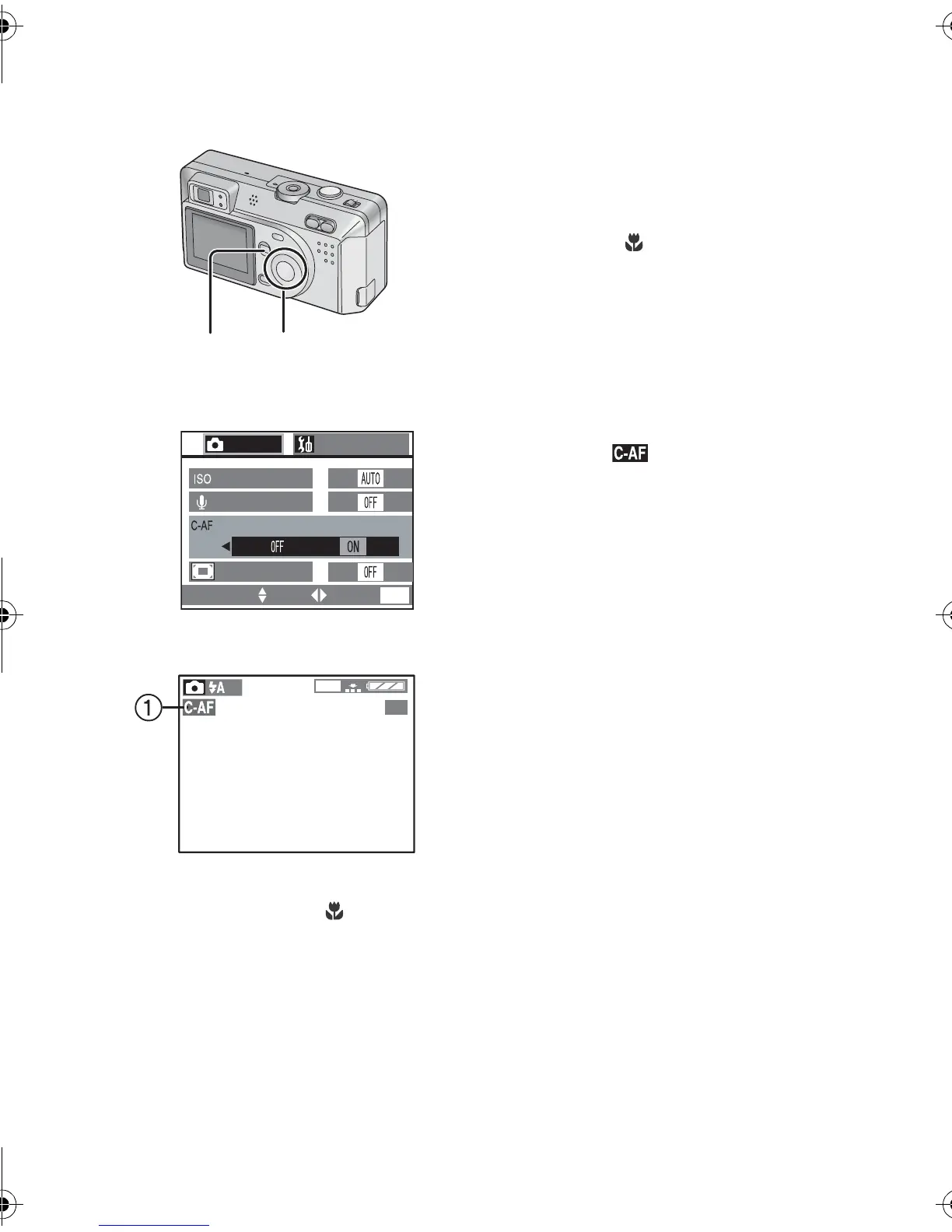Recording images (basic)
34
Using the Continuous AF
This function allows you to reduce the time
required for focusing, as AF is continuously
working without the need to press the shutter
button every time.
[Preparation]
• Set the mode dial to
[]
. (P22)
1
Press the [MENU] button.
2
Press 3/4 to select [CONT.AF].
3
Press 2/1 to select [ON].
4
Press the [MENU] button.
• The menu will disappear.
• The indication [ ]
1
will appear.
• In all modes except for
[]
, [CONT.AF] is fixed to [OFF].
• The battery is depleted more quickly using continuous AF.
• It may take time to adjust the focus after zooming out (Wide
#
Tele) or suddenly changing
the subject of shooting from distant subjects to nearby subjects.
• Press the shutter button halfway again to adjust the focus when it is difficult to adjust the
focus.
1,4 2,3
REC
2/3
SETUP
AUDIO REC.
CONT.AF
SENSITIVITY
SELECT SET EXIT
MENU
D.ZOOM
2,3
19
2048
KC42‑PP.book34ページ2002年12月19日 木曜日 午後4時36分
