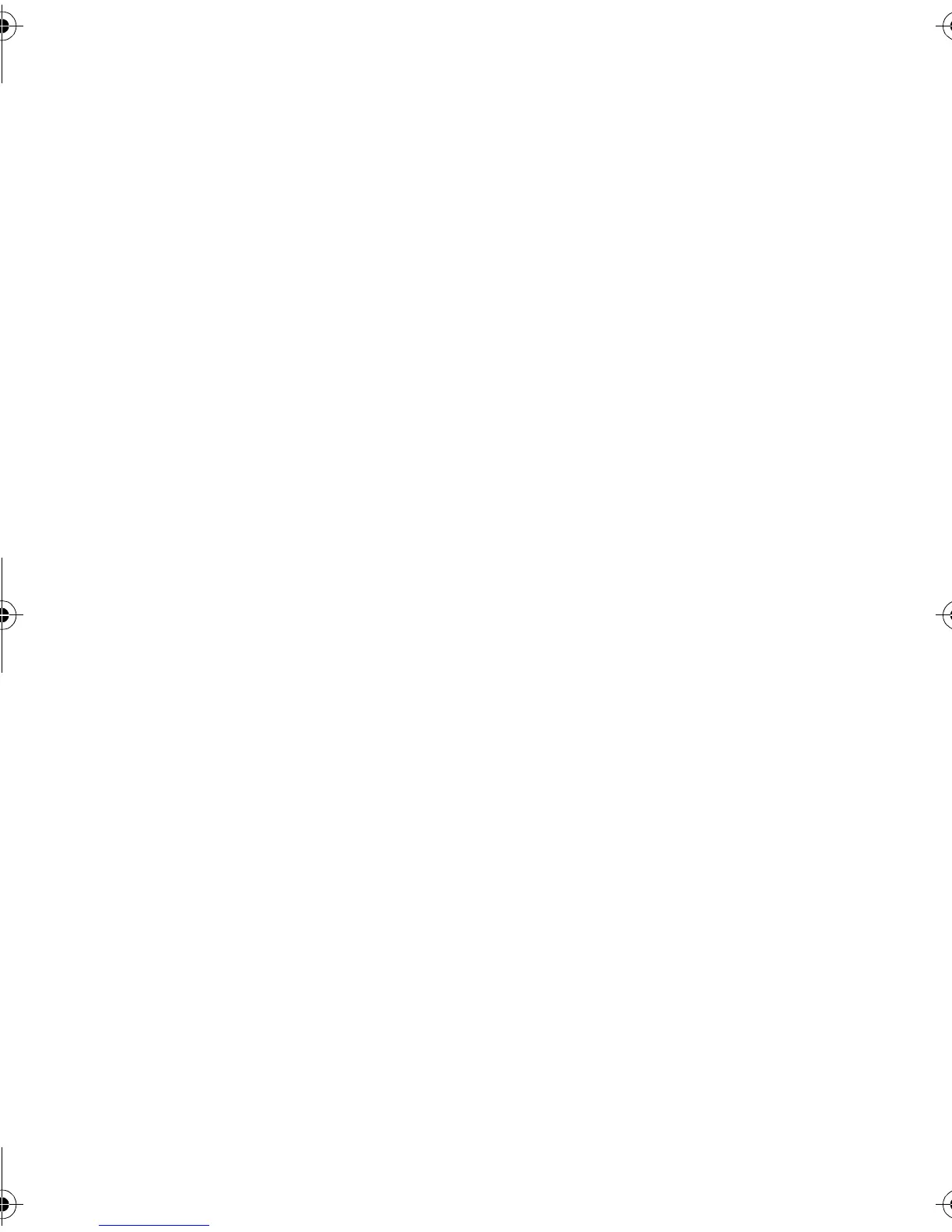Technical use
65
• In motion image playback, slide show is not available.
• The DPOF setting of slide show will not be applied to the DPOF printing.
• When setting [AUDIO] to [ON], the still picture with audio is played back for 5 seconds
(audio recording)/Max 10 seconds (audio dubbing).
• When editing with the supplied software [SD Viewer for DSC] recorded on the CD-ROM,
you can play back in SD slide show with this camera. (P87)
• Images that are set DPOF with the supplied software [SD Viewer for DSC] recorded on the
CD-ROM cannot be played back in DPOF slide show with this camera. Set DPOF slide
show on this camera.
• When using the DPOF feature, this camera will overwrite any previous DPOF settings
made by other products.
KC42‑PP.book65ページ2002年12月19日 木曜日 午後4時36分
