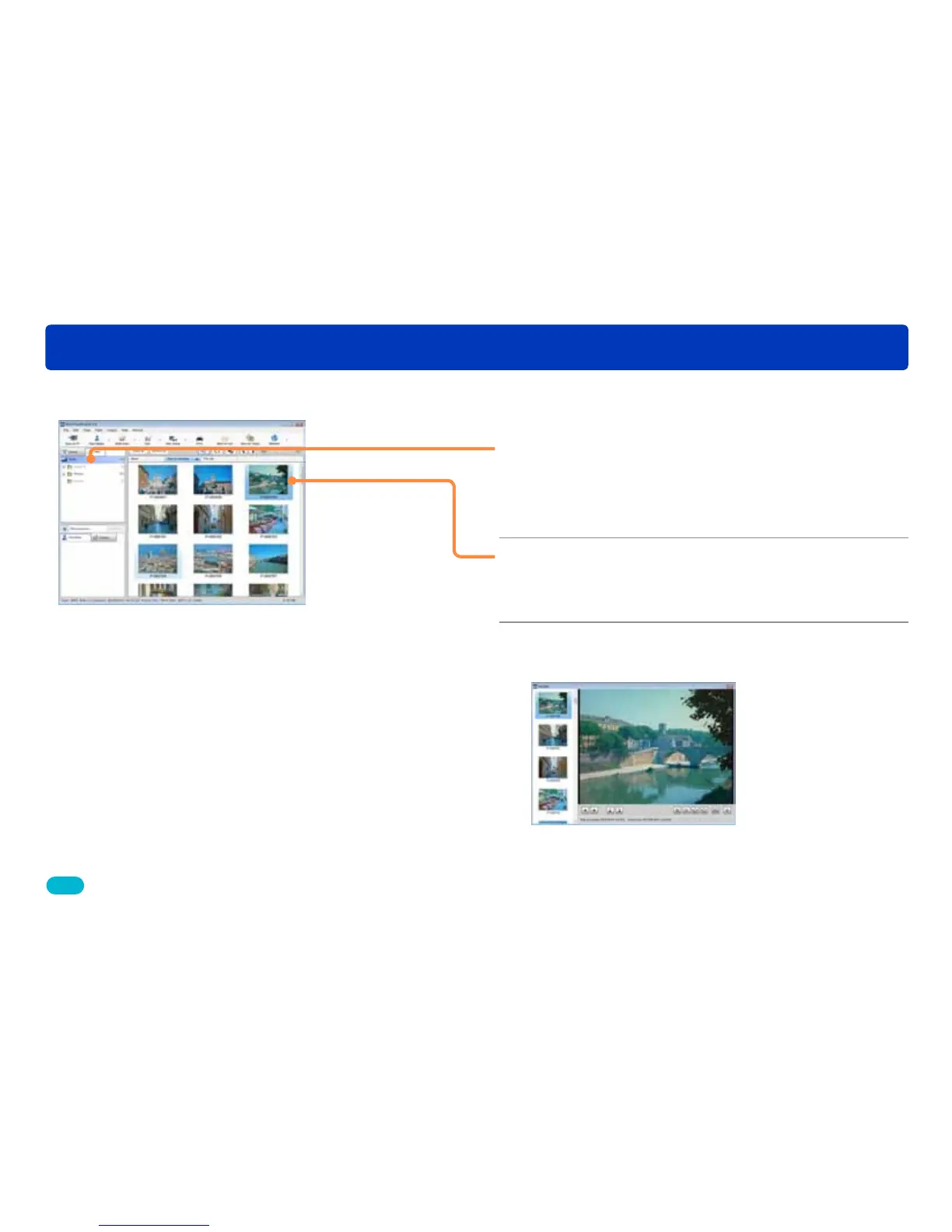33
Displaying the playback window
Viewing pictures
You can display pictures that are saved on the PC.
Tips
●When playing motion pictures, the pictures and/or voice may be
interrupted depending on the performance of your PC.
1
Click the folder that contains the picture
that you want to view.
The pictures in the folder are displayed in a reduced view.
●When using the calendar display, set the recording date
calendar display.
2
Select the picture that you want to view
and double-click it.
The playback window is displayed.
3
You can enlarge or reduce a still picture,
or play back a motion picture.
