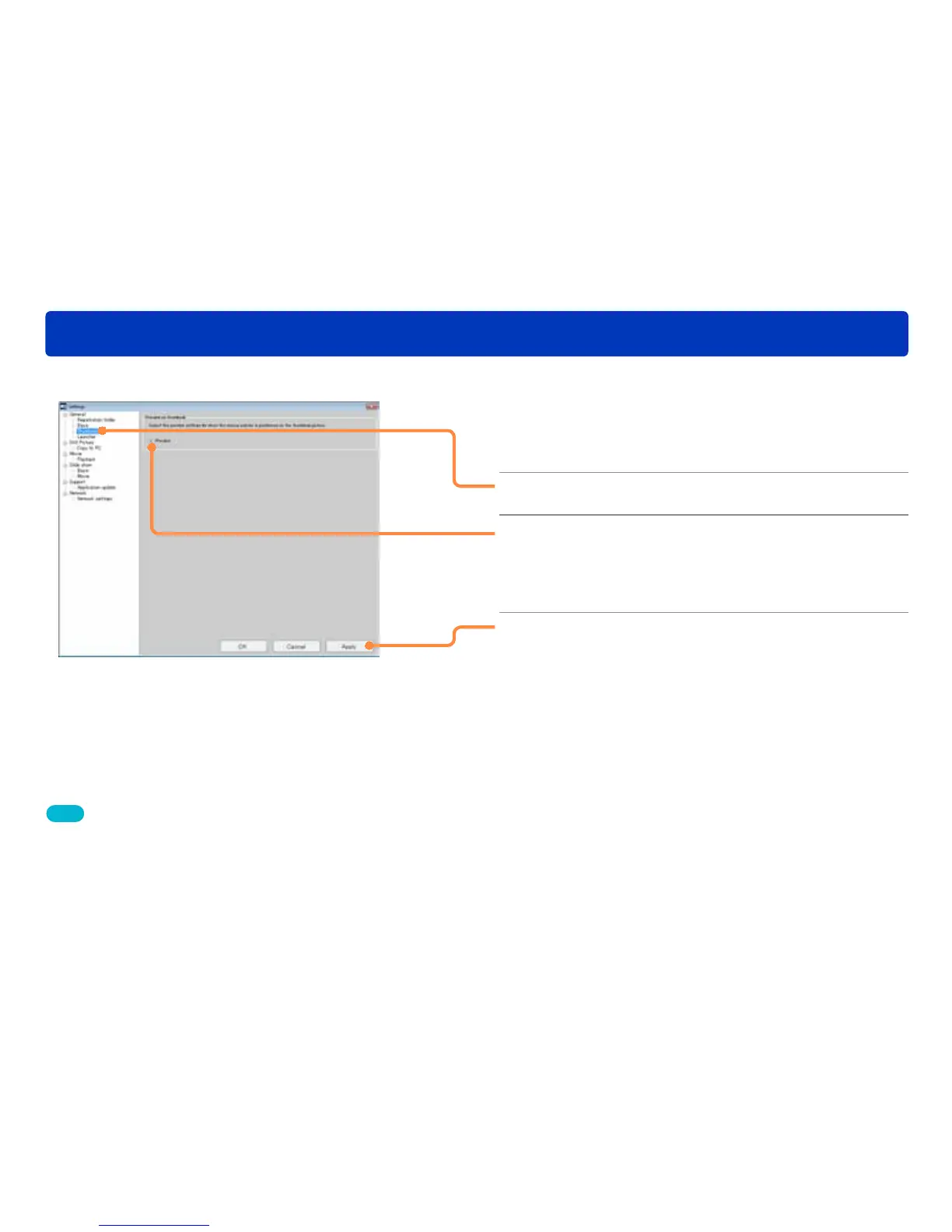107
Convenient functions
Performing simple playback of thumbnail motion pictures
You can set a function where a preview is performed when the mouse pointer is placed on a motion picture thumbnail.
1
Select [Tools] → [Settings] from the
menu.
The settings window is displayed.
2
Click [General] — [Thumbnail].
3
Set whether or not to preview.
When this check box is selected, simple playback is
performed simply by placing the mouse on a motion picture
thumbnail.
4
Click [Apply].
●When [OK] is clicked, the settings are applied and the window
is closed.
Tips
●Audio is not played during simple playback.
●The frame rate in simple playback is approx. 2 frames a second.
●When [Preview] is set, simple playback is performed even for a
thumbnail that collectively displays multiple pictures, such as the
recording month or recording date in the calendar display.
●When preview is enabled, the pictures may not be displayed smoothly
depending on the performance of your PC.
