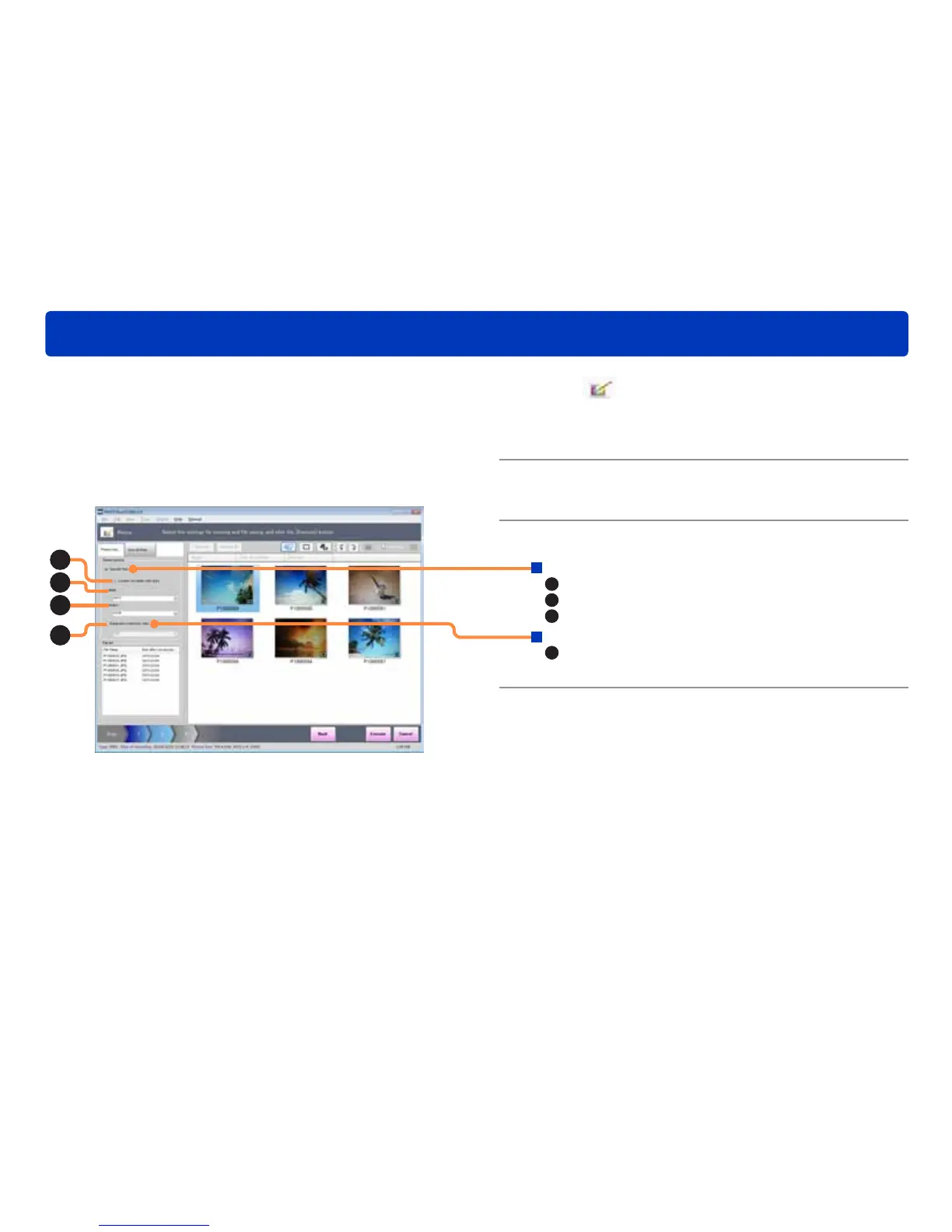60
Editing still pictures
Resizing a picture
1
Click [Edit] and then select [Resize].
The [Resize] screen is displayed.
●You can also resize a picture by selecting [Edit] → [Edit still
picture] → [Resize] from the menu.
2
Select a picture by selecting its check
box and click [Next].
3
Set the size after the change.
Specify Size
A
: Fix the aspect ratio.
B
: Set the width of the picture after the change.
C
: Set the height of the picture after the change.
Expansion/reduction ratio
D
: Set the zoom ratio for the picture size after the change in
a range of 1 % to 200 %.
B
C
A
D
