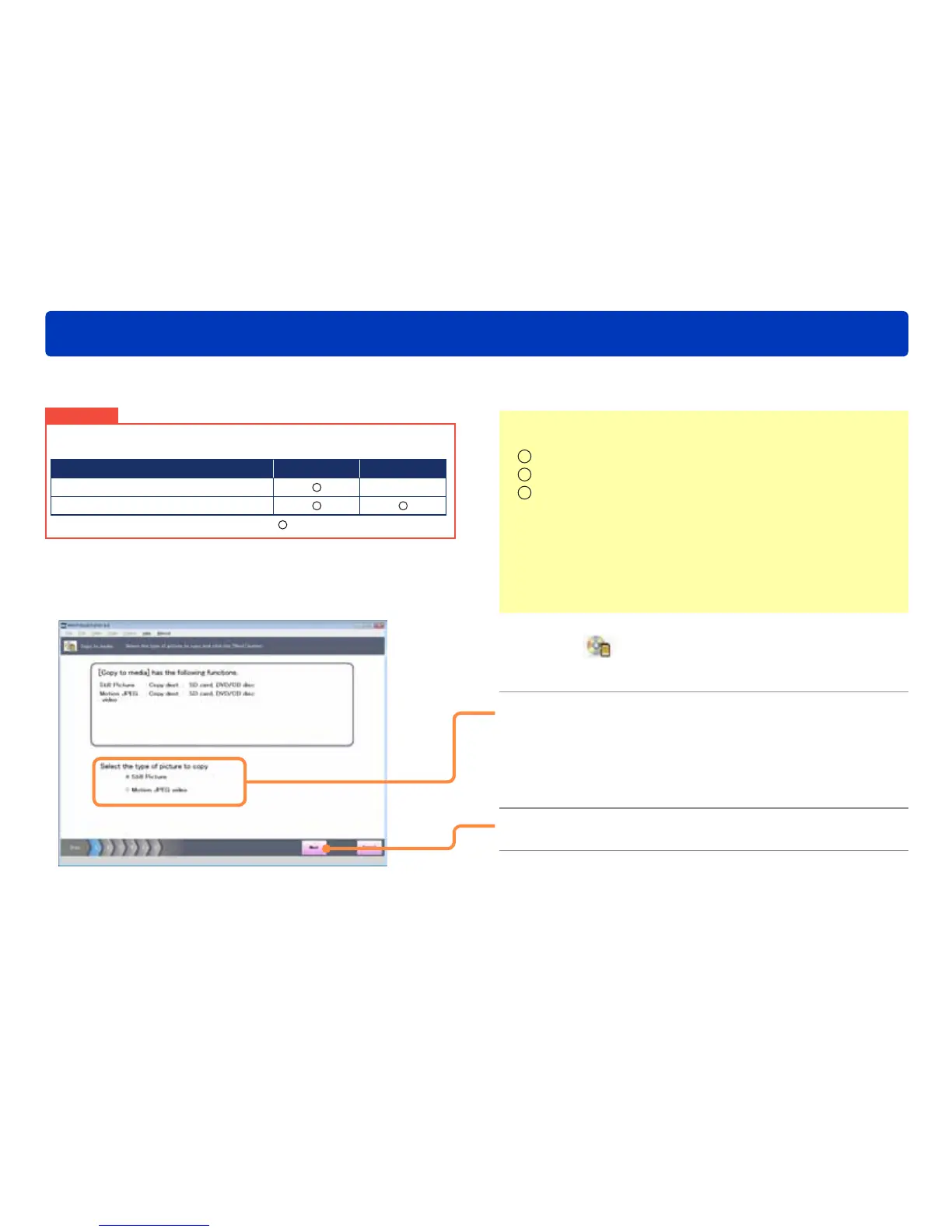94
Utilizing pictures
Backing up pictures to a CD or DVD
Preparation:
Check the writing drive settings.
1
Open [Properties] for the drive.
2
Select the [Recording] panel.
3
Set as follows.
For Windows 7: Select the correct writing drive.
For Windows Vista: Select the correct writing drive.
For Windows XP: Enable CD writing.
●When a Panasonic DVD MULTI drive is used with Windows
XP, a message will be displayed confirming the writing of data
to a DVD-RAM. To write data to a CD-R/RW, select [No] to
enable the CD writing function.
1
Click [Copy to media].
The [Copy to media] screen is displayed.
2
Select the type of picture that you want
to copy.
[Still Picture]: Copy still pictures.
[Motion JPEG video]:
Copy MOV motion pictures.
3
Click [Next].
Important
●Types of discs on which pictures can be written using this
software may vary with the version of Windows:
Windows version CD-R/RW DVD-R/RW
Windows XP
–
Windows Vista/ Windows 7
: Writable –: Not writable
If your PC has a drive that can write to a CD or DVD, then you can copy still pictures and MOV motion pictures to a CD-R/RW or DVD-R/RW.
