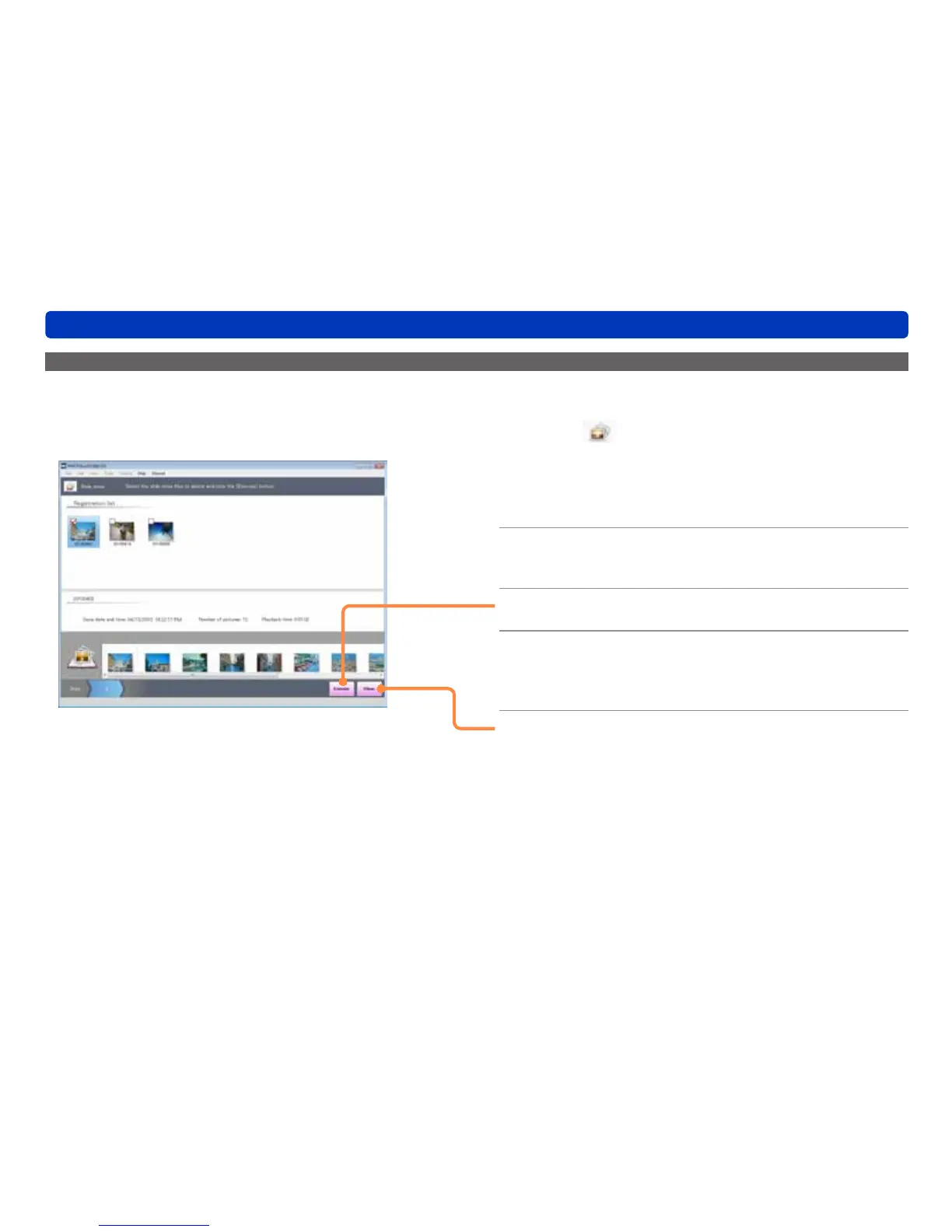42
Viewing pictures
Playing back slide shows
Deleting a slide show
Deleting a saved slide show.
1
Click [Slide show] and then select
[Delete].
The slide show registration listing screen is displayed.
●You can also display it by selecting [Tools] → [Slide
show]→[Delete] from the menu.
2
Add a check mark to the slide show file
you wish to delete.
3
Click [Execute].
4
When the confirmation message is
displayed, click [Yes].
The slide show is deleted.
5
Click [Close].