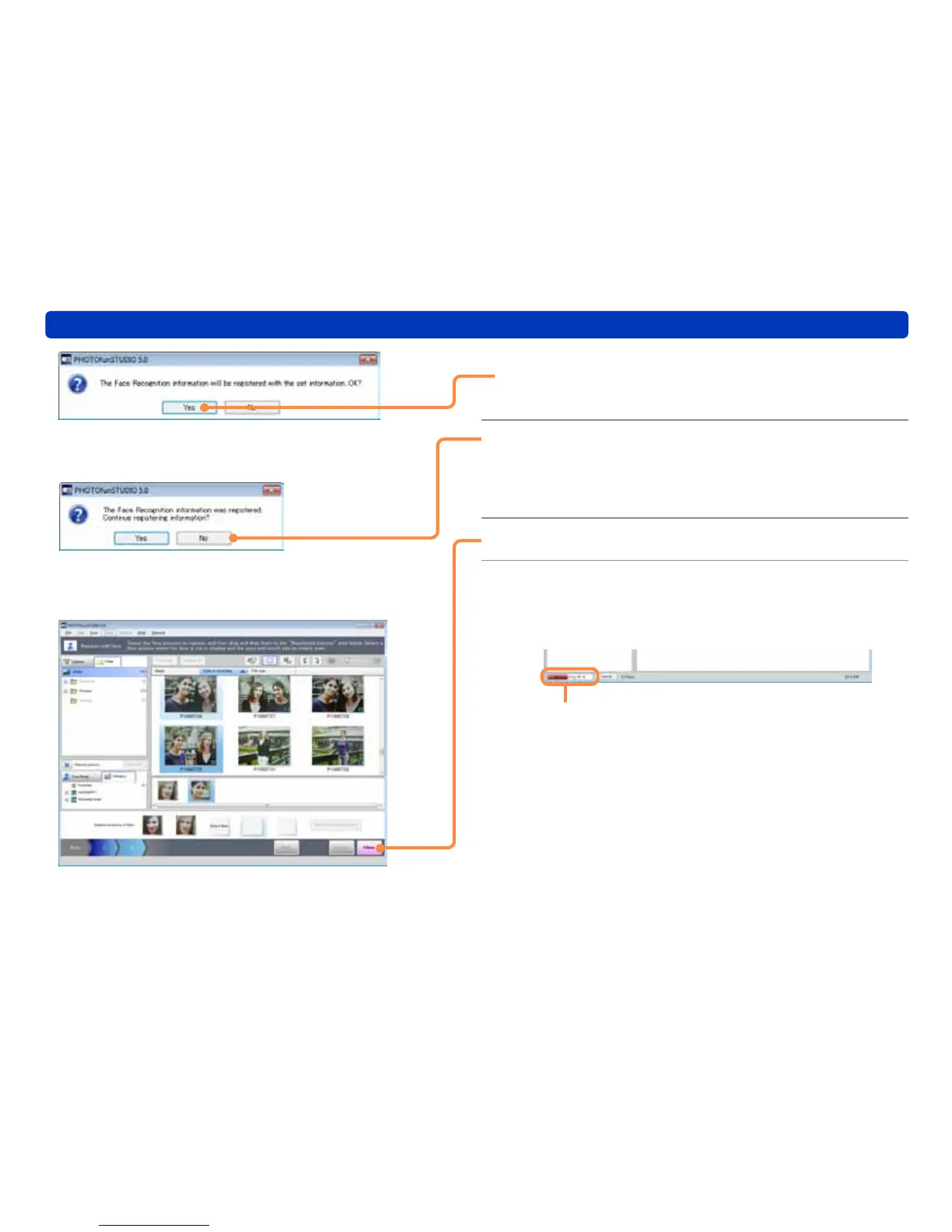50
Face Recognition
Registering the face pictures
9
Click [Yes].
The Face Recognition information is registered.
10
To exit the Face Recognition registration
or changes, click [No].
●To continue the registration or changes, click [Yes] to return to
the registration list window.
11
Click [Close].
12
To categorize the pictures of the
registered person, click [Yes].
Analysis starts for the still pictures, and they are categorized.
●When analysis finishes, the completion notification is displayed.
Analysis status
●If you click [No], the Face Recognition categorization is not
updated.
