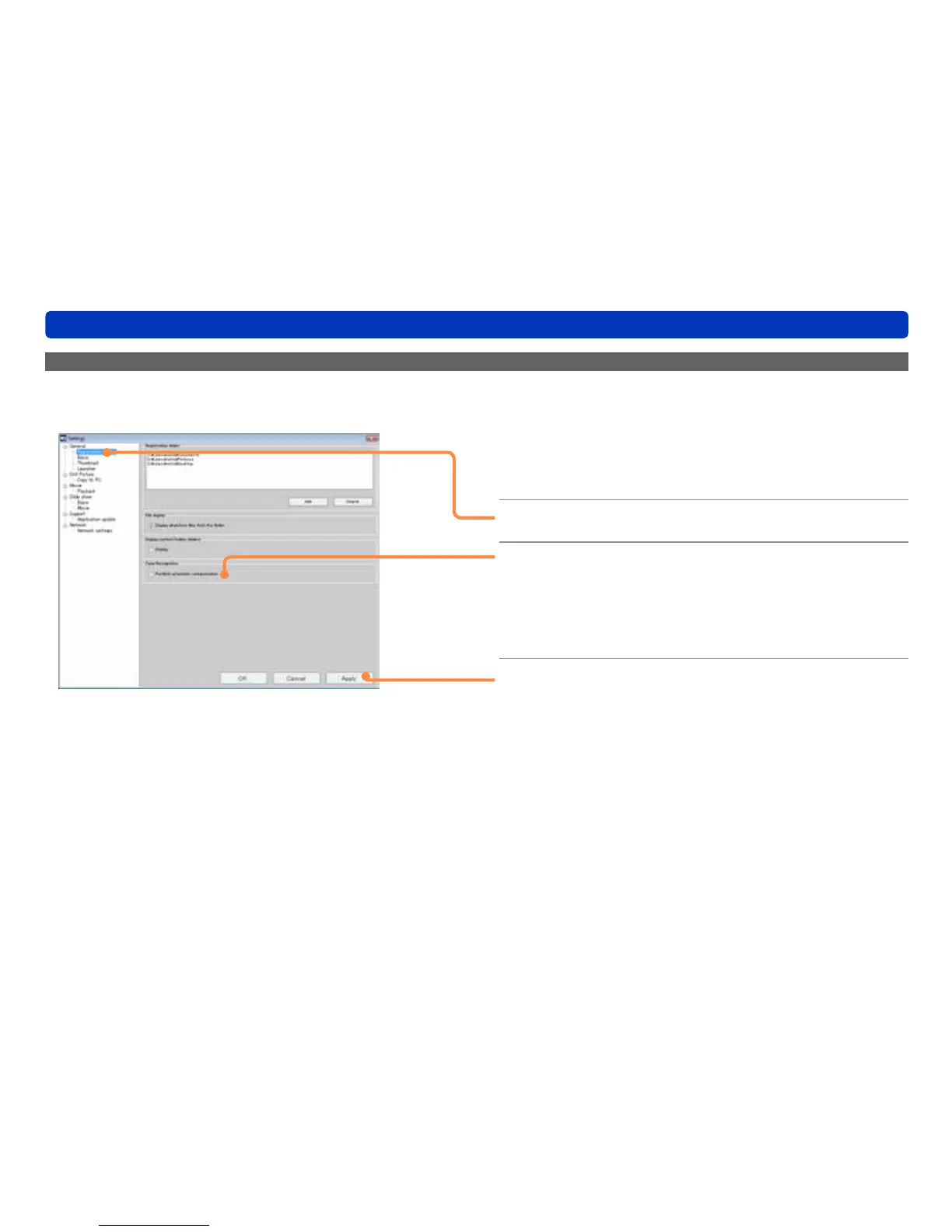52
Analyzing still pictures for categorization by Face Recognition
Face Recognition
Performing automatic Face Recognition analysis
When pictures are copied to a PC or new Face Recognition information is registered, automatic analysis of the saved pictures can be
performed to refresh the Face Recognition categorization up to date.
1
Select [Tools] → [Settings] from the
menu.
The settings window is displayed.
2
Click [General] — [Registration folder].
3
Set whether or not to perform automatic
analysis.
When this check box is selected, the pictures are analyzed
automatically to always keep the Face Recognition
categorization up to date.
4
Click [Apply].
●When [OK] is clicked, the settings are applied and the window
is closed.